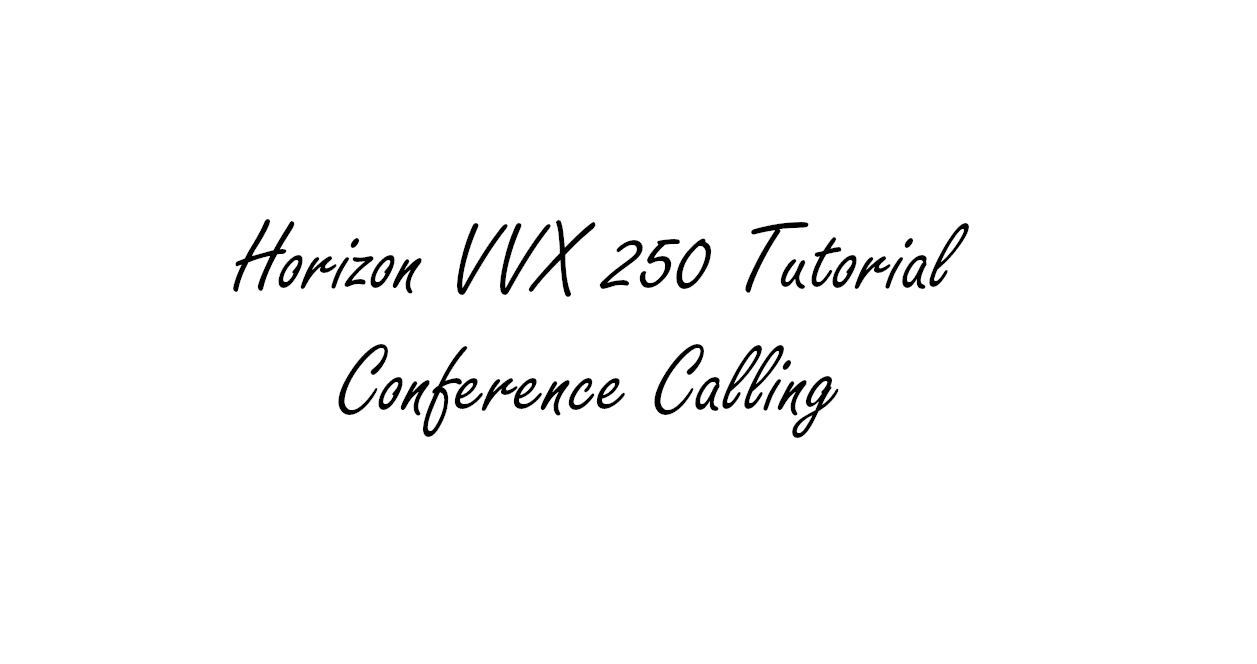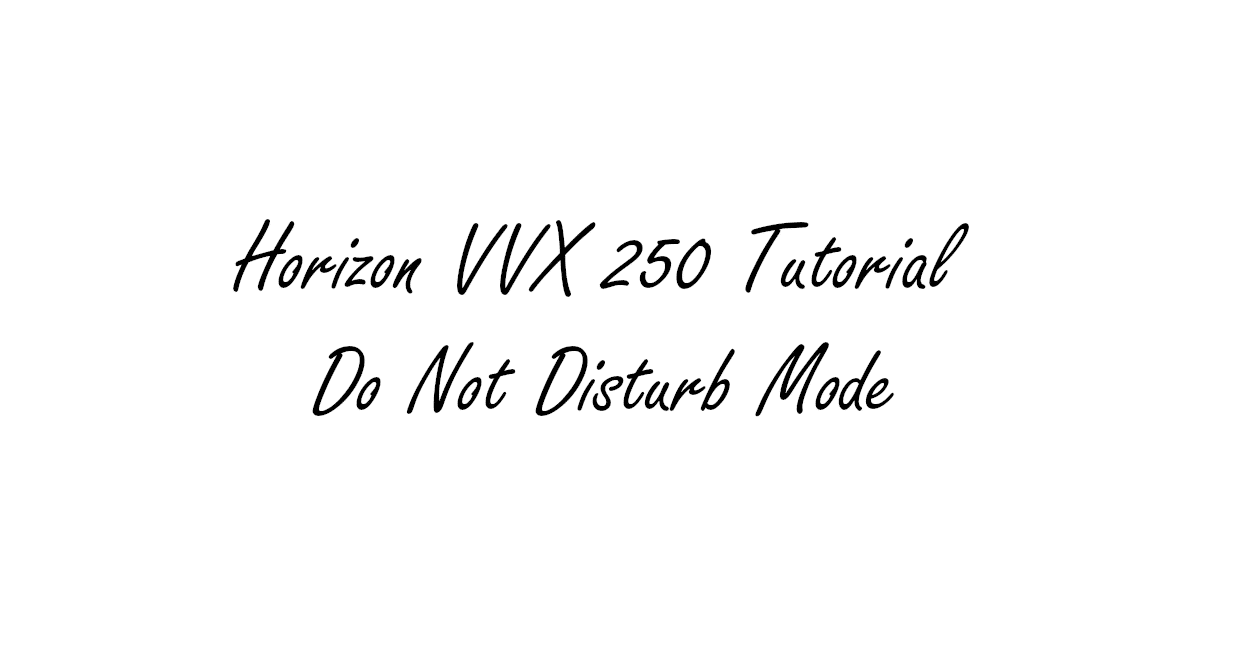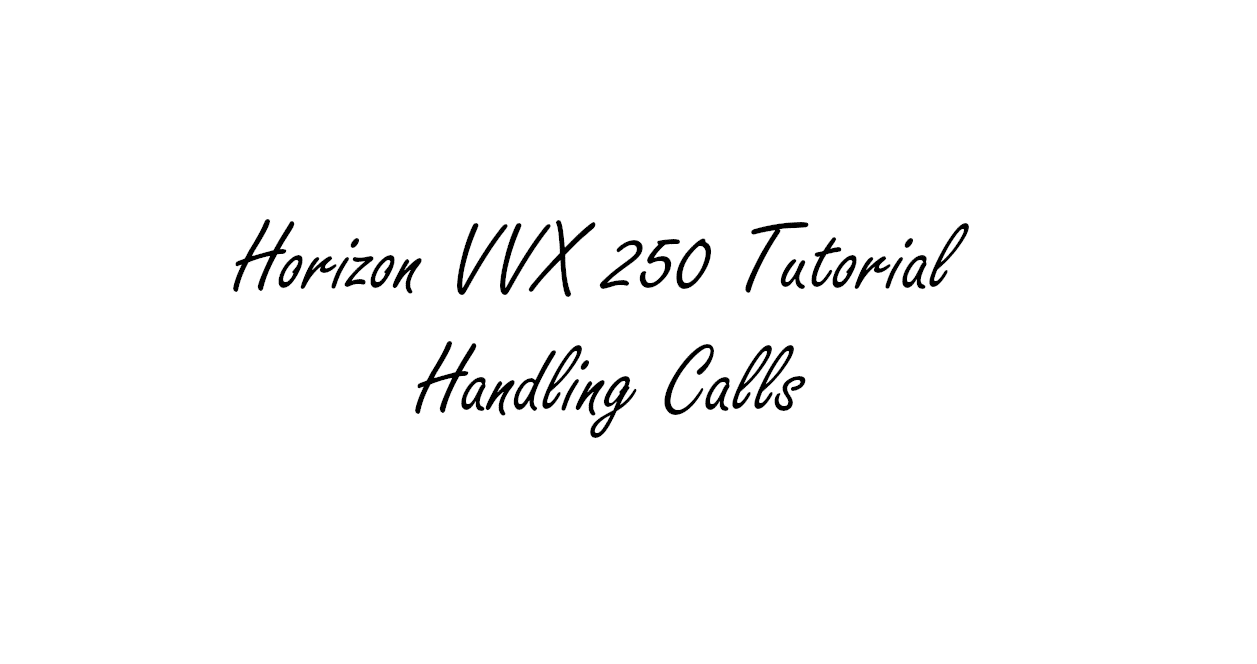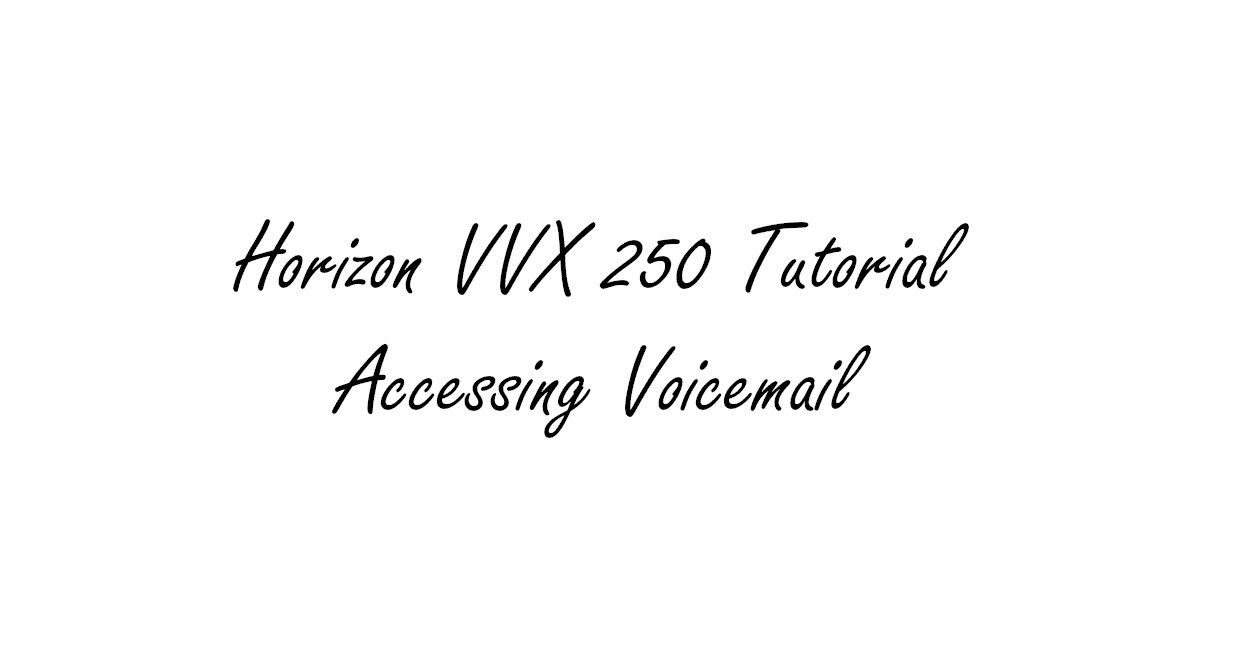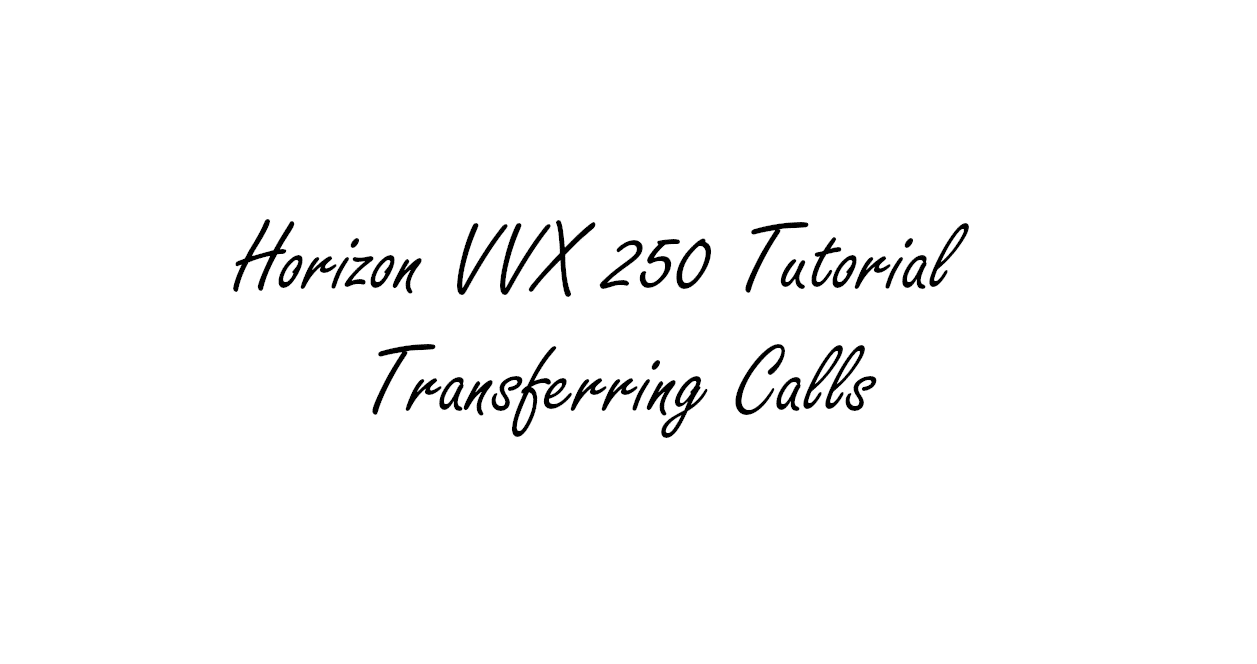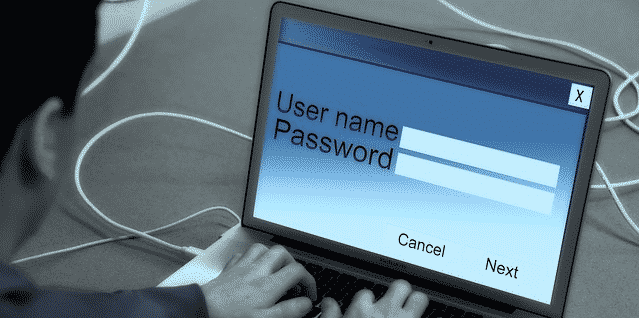Conference calling is an essential feature in today’s business environment, enabling teams to collaborate seamlessly, regardless of their location. If you’re using the Poly VVX 150, 250, or 450 handsets within the Horizon system, mastering the conference call feature can significantly enhance your communication efficiency. In this guide, we provide a clear and concise walkthrough on how to set up and manage conference calls using these Poly handsets, ensuring you can connect with multiple parties easily and effectively.
Step-by-Step Guide to Conference Calling
The Poly VVX series handsets are designed for ease of use, and setting up a conference call is straightforward across all models, whether you’re using the entry-level VVX 150 or the more feature-rich VVX 450.
1. Initiate the Call: Start by placing a call to the first participant. This can be done by dialing their number directly or selecting them from your contacts list. Once the call is connected, you’ll be ready to add more participants.
2. Add Another Participant: To bring another person into the call, press the Conference button, which is typically labeled on your handset. This action places the first call on hold and allows you to dial the number of the second participant. After dialing, press Send to connect the call.
3. Join the Calls: Once the second participant is on the line, press the Conference button again to merge the calls. At this point, all participants will be connected, and you’ll be in an active conference call. The process can be repeated to add more participants if your system supports it.
4. Manage the Conference Call: During the call, you have several options for managing the conversation. You can mute your line, place the call on hold, or even remove participants if necessary. These controls ensure that you have full command over the conference call environment, making it easy to handle larger group discussions.
The Importance of Conference Calling
Conference calling is a powerful tool for bringing people together without the need for physical meetings. It’s particularly valuable for remote teams, client consultations, and collaborative projects where quick, real-time communication is critical. By efficiently using the conference calling features on your Poly VVX handset, you can facilitate more dynamic and productive discussions, keeping your business operations smooth and connected.
Southern IT Technology Can Help
At Southern IT, we recognise the importance of robust communication tools in maintaining a competitive edge. Whether you need help setting up your Poly handsets, optimising your Horizon system, or exploring additional IT solutions, our team is here to support you. Contact us today to learn more about how we can assist your business in enhancing its communication capabilities and overall efficiency.