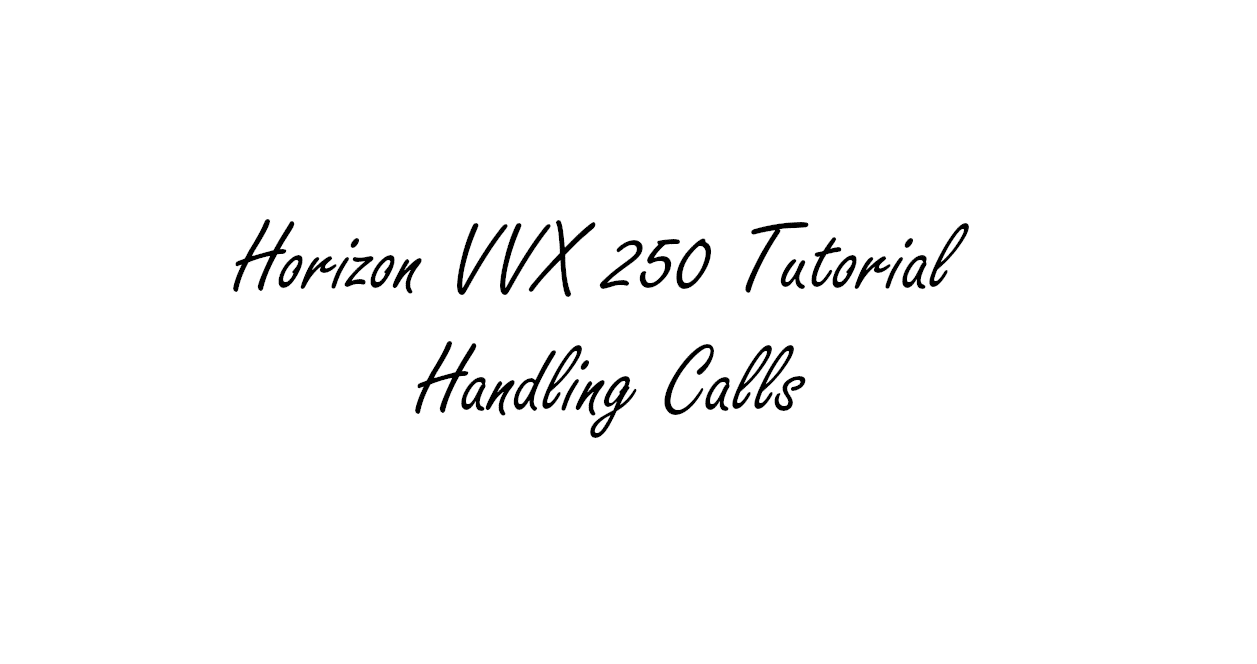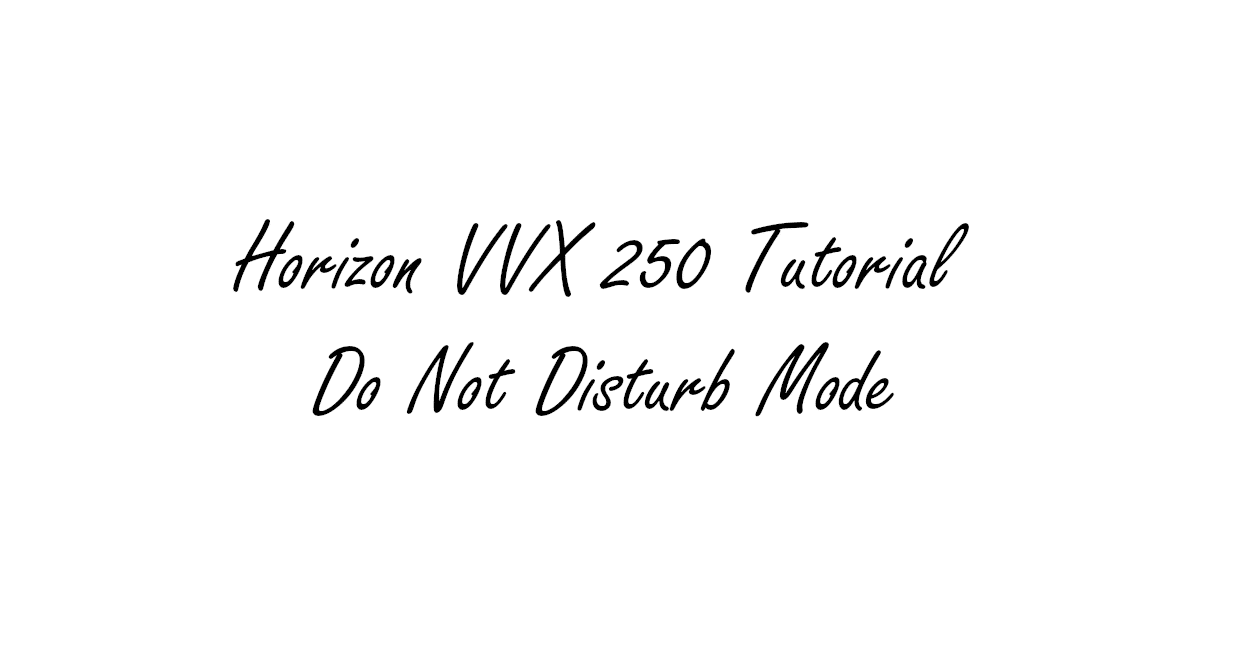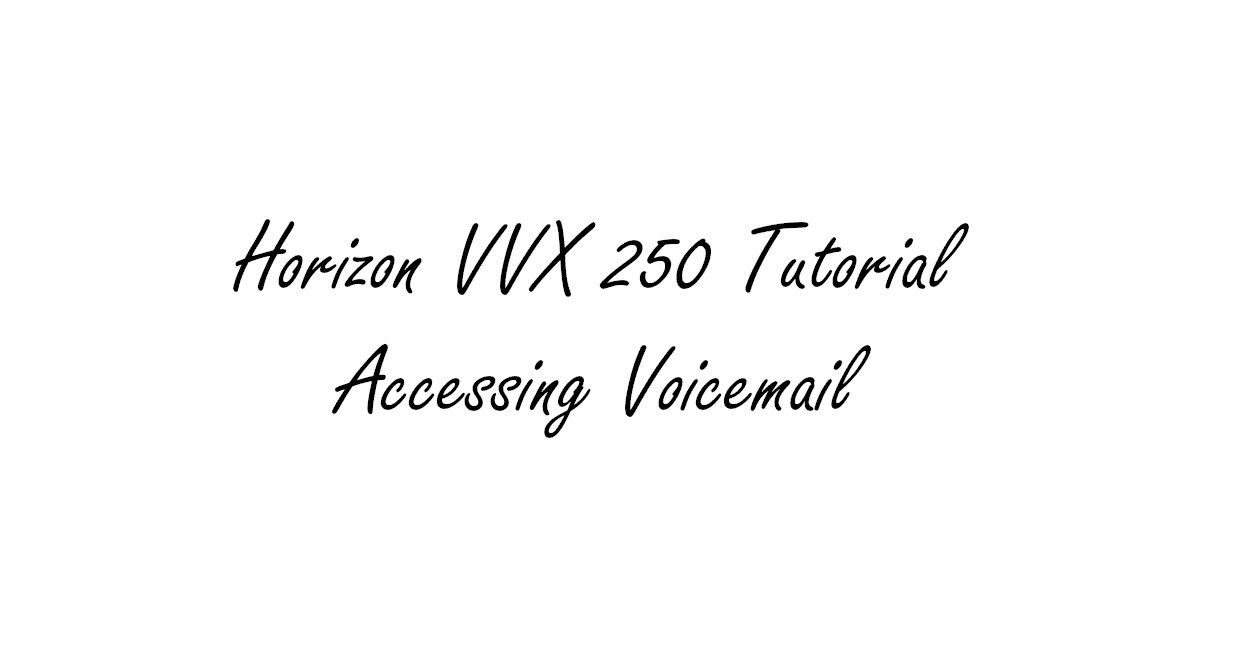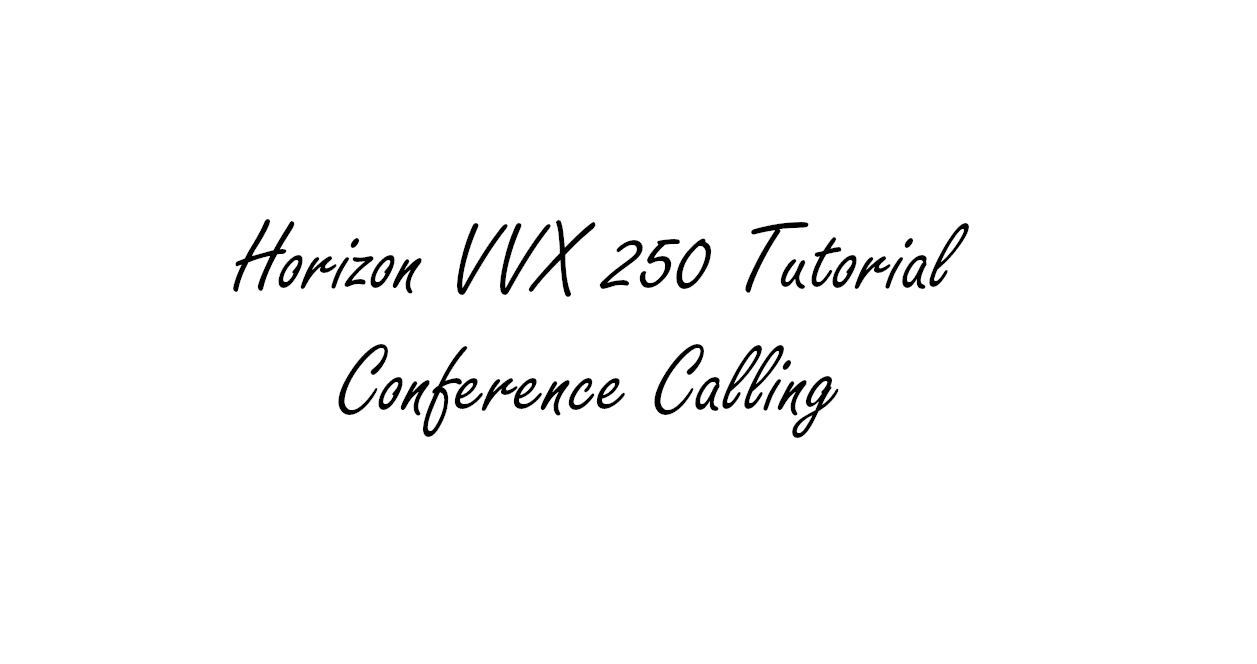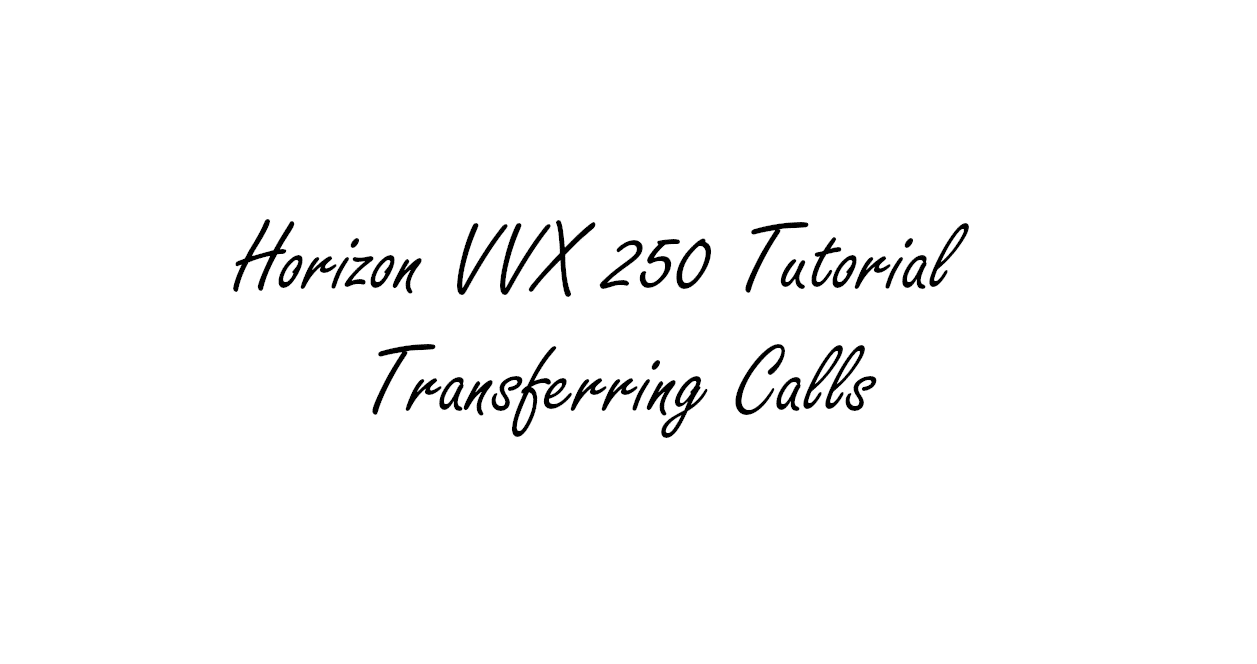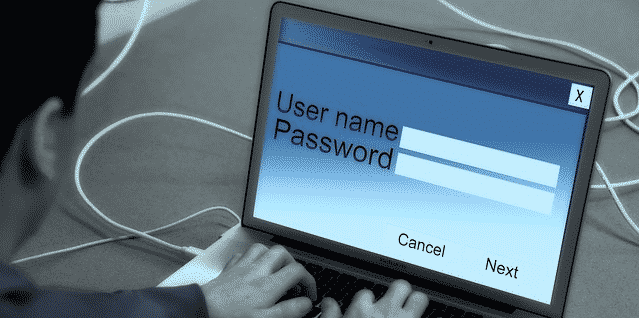In our latest instructional video, "Poly VVX 150/250/450 - Handling Calls," we provide a concise overview of essential call handling features and tips for users of these Poly handsets within the Horizon system. Whether you're new to these devices or looking to optimize your call management skills, this video offers valuable insights to enhance your communication efficiency.
The Poly VVX 150/250/450 series is renowned for its intuitive interface and advanced telephony capabilities. Our video covers fundamental aspects of call handling, empowering users to make the most of their handset's functionalities.
We delve into key features such as:
1. Answering and Ending Calls: Learn the different methods to answer incoming calls promptly and efficiently. Discover shortcuts and tips for ending calls seamlessly.
2. Call Transfers and Conferencing: Understand how to transfer calls to colleagues or external numbers with ease. Explore conferencing options to connect multiple parties for collaborative discussions.
3. Voicemail Management: Navigate voicemail settings to retrieve and manage messages effectively. Learn how to set up voicemail greetings and notifications.
4. Call Forwarding: Optimise call forwarding settings to ensure calls reach you wherever you are, enhancing accessibility and responsiveness.
Our video provides practical demonstrations and step-by-step instructions tailored to users of the Poly VVX 150/250/450 handsets. Whether you're in an office environment, remote setting, or on the go, mastering these call handling basics is essential for maintaining professional communication standards.
Additionally, we discuss best practices for managing calls efficiently, such as setting up personalized call handling preferences, utilizing call logs for tracking communications, and leveraging built-in features for enhanced productivity.
By mastering call handling with the Poly VVX 150/250/450 handsets, users can streamline their workflows, improve customer service, and optimise team collaboration within the Horizon system.
Watch our video, "Poly VVX 150/250/450 - Handling Calls," to discover practical tips and strategies for maximizing the capabilities of your Poly handset. Whether you're a new user or looking to refresh your skills, this video is your guide to mastering call management with ease and confidence.
Watch here