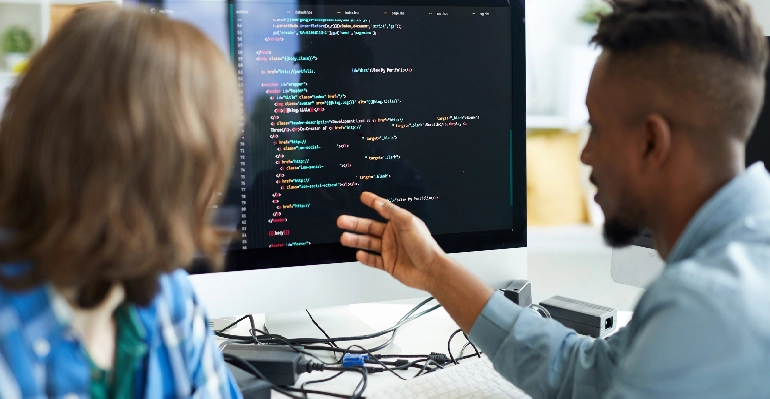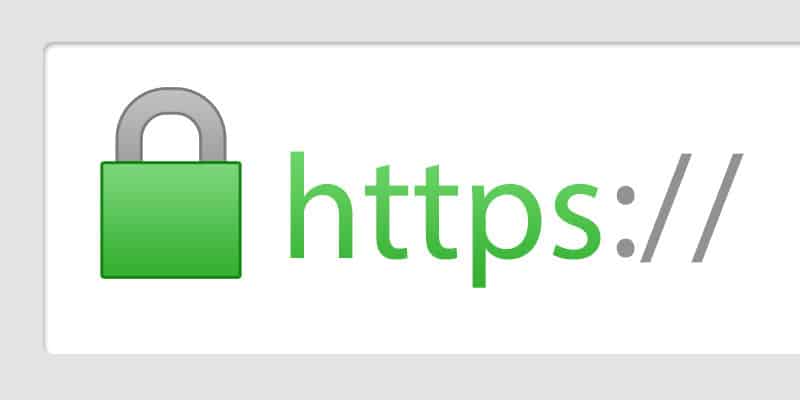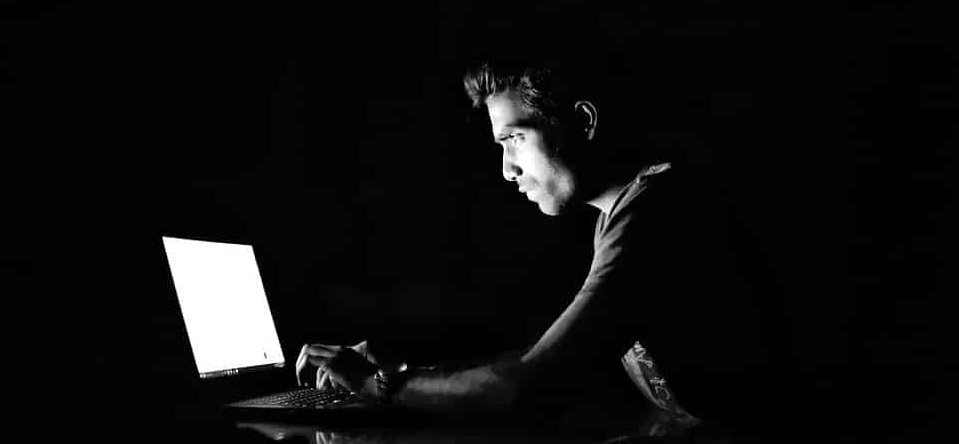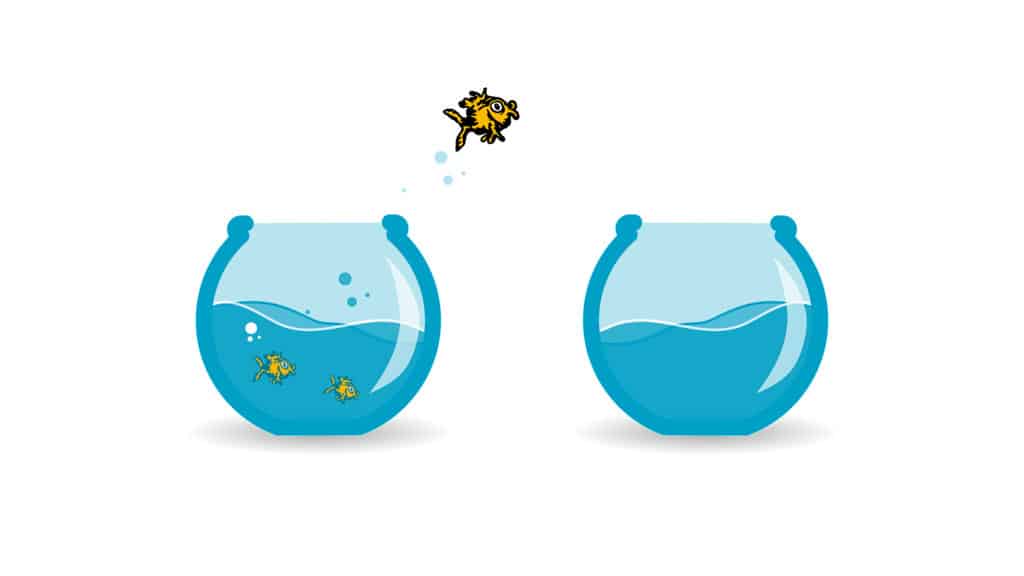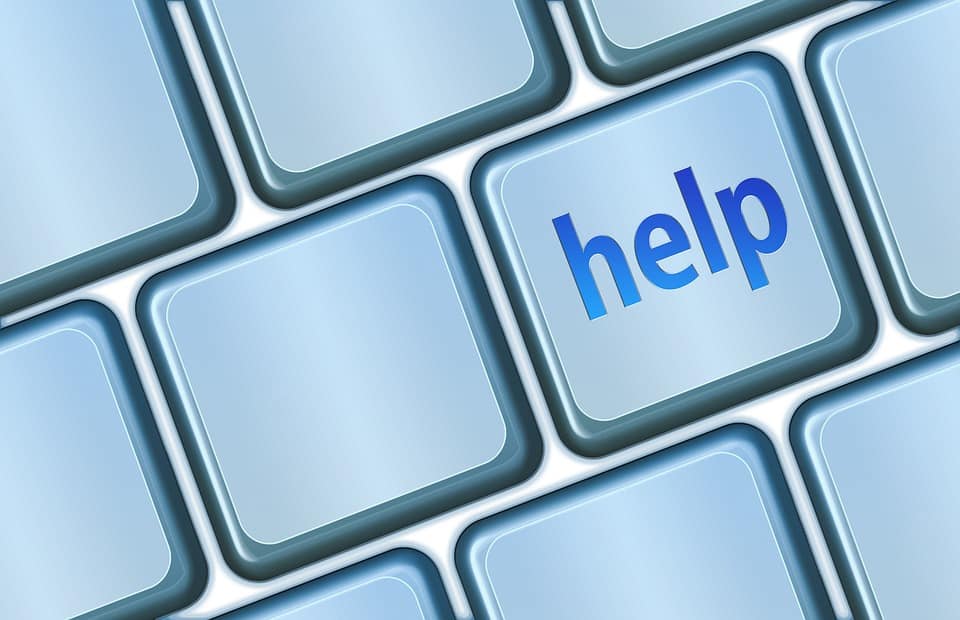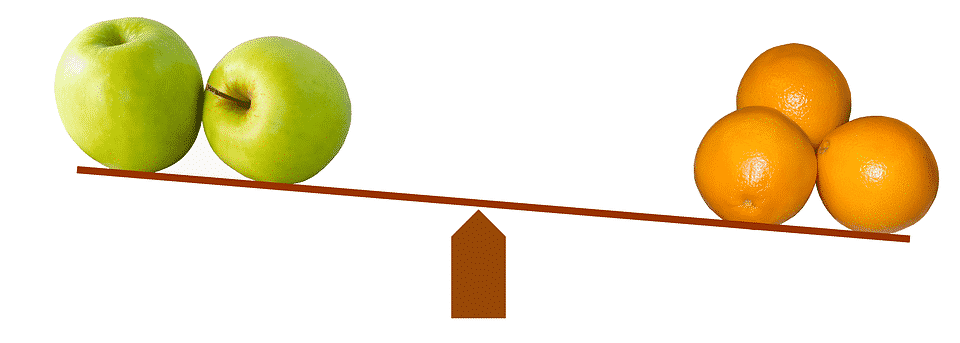Planning on moving into a nice new Office? Lots more space to expand and grow your business and more comfortable for everyone to work in? Moving is a great opportunity to have a clear out and set everything up fresh just the way you want it.
Over the years we’ve helped business of different sizes move office, from less than 5 employees with new PC’s to 150 employees plus all of their servers. We love it when one of our clients move office because we get to do everything right from the start.
Here are a few handy tips from those who have made the mistakes and suffered as a result of forgetting to do something beforehand. We are focusing on everything you need to plan for from an IT perspective because we find too many people forget the basics but we won’t let that happen to you.
Office Move Preparation
Inform your telephony and Managed Service Provider (MSP) that you are going to be moving office.
Arrange quote with telephony provider to move telecoms equipment.
Arrange quote with MSP to move and install all IT equipment.
Once you have a short list of offices arrange a site visit with your MSP.
Inventory equipment which will be moving into the new offices.
Arrange disposal of unwanted equipment.
List equipment which requires upgrading or replacing during the move.
Initial Site Visits
Get a detailed floor plan from the agency before your initial site visit.
Verify installation and quality of any existing structured cabling.
Document the location of all network and power sockets on the floor plan.
Decide location of Server room.
Detail ideal location of printers and scanners.
Review server room cooling requirements and arrange quote by air-conditioning company to install if required.
Review server room security requirements and arrange quote from locksmith to install additional locks if required.
Confirm list of available internet services from ISP and discuss with MSP.
New Office Location Selected
Place order with ISP for internet connectivity and confirm earliest possible install date.
Arrange a quote for new structured cabling or for additional points to be installed.
Arrange for secure storage of any new equipment being delivered to new offices.
Arrange purchase of any new IT equipment (switches, server cabinets etc).
Setting Up New Office
Set a move date bearing in mind minimum installation times.
Arrange installation of new structured cabling or adjustments.
Arrange installation of any new telecoms equipment.
Arrange Installation of new server racks.
Arrange installation of new wireless system.
Arrange installation of new network infrastructure (switches etc).
Arrange installation of new air-conditioning for server room.
Arrange installation of additional security for server room.
Pre-Move Checks
Test internet connectivity onsite.
Test phone system if possible using temporary numbers.
Test wireless systems if possible.
Confirm with MSP they are ready for move and will be onsite.
Confirm with telephony provider they are ready for move and will be onsite.
Arrange to label all IT and telephony equipment with employee’s name and organise MSP and removal company to keep all PC equipment together for each user in a single moving box.
Gather all contact lists for MSP, Telephony provider and removals company ready for the move.
Office Move Day
MSP to deploy and test all PC’s, printers, servers and wireless systems.
Telephony provider to fully deploy and test phone system.
Have staff verify access to all IT systems and report issues to MSP.
Verify incoming and outgoing calls are working correctly to business numbers.
Verify emails are being sent and received successfully.
Post Move
Arrange disposal of all old IT equipment.
Cancel Internet connectivity in old office (discuss with MSP before actioning).
Cancel telephone lines in old office (discuss with telecoms provider before actioning).
We wish you all the best with your office move and hope this checklist helps you identify a few tasks which may have been forgotten.
Good Luck!