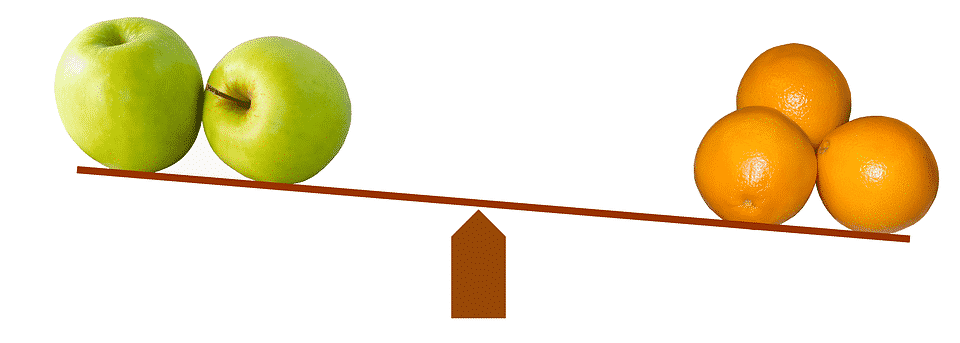In an age where cyber threats grow more sophisticated by the day, small businesses can no longer rely on passwords alone to protect their digital systems. Here's why, and what you need to know about MFA as a small business owner:
What is Multi-Factor-Authentication?
Multi Factor Authentication adds an extra layer of security by requiring you to prove your identity in more than one way — like entering a password and confirming a code sent to your phone — making it much harder for hackers to break in.
Why Is Not Having MFA a Risk?
(MFA) has become a critical security control, and for businesses that want to avoid costly breaches or regulatory fines, it's no longer an optional feature but an essential step to take. At Southern IT Networks, we view MFA as a baseline requirement for any business we support. Many small businesses are now required to use MFA by default on systems such as Microsoft 365, thanks to provider mandates. These requirements exist for good reason...
If the only thing standing between a hacker and your company data is a password, you're inviting risk.
Think about the risks... Phishing attacks, password reuse, and brute-force attacks. These are all too common and often successful attacks that happen because systems haven't been properly secured. Despite this, we still encounter small businesses where MFA hasn’t been universally implemented.
The reasons vary Small Business Owners without MFA:
- A lack of awareness.
- Underestimating the risks.
- Postponing the setup until it's too late.
The UK Government's Cyber Essentials scheme, which outlines foundational cybersecurity best practices, mandates MFA for all user accounts where available. And with good reason: it's low-cost, highly effective, and increasingly easy to deploy. At Southern IT, we won't recommend any solution that doesn't support MFA.
Security vs. Convenience: What's the Right Balance?
When it comes to protecting your business from cyber threats, not all Multi-Factor Authentication (MFA) methods are created equal. The challenge lies in choosing a solution that offers strong security without making everyday access frustrating for your team. From hardware keys to SMS codes, each option sits somewhere on the scale between maximum protection and maximum convenience.
Let’s break it down so you can decide what’s right for you, your team, and your risk level.
MOST Secure: Hardware Security Keys
Security: The most secure form of MFA is a hardware security key.
Convenience: These physical devices are virtually immune to phishing and other remote attacks. However, they come with logistical overhead and a cost per user.
LEAST Secure: SMS-Based MFA
Security: SMS-based MFA is, by comparison, the least secure. Text messages can be intercepted via SIM-swapping or cloned phones, making this option best reserved as a last resort for when no other method is available.
Convenience: SMS is easy to use and widely supported. However, it should be seen as a fallback rather than a go-to method.
BEST Balance: Authentication Apps
Security: Authentication apps like Microsoft Authenticator or Google Authenticator strike the best balance. They are relatively easy to deploy and use, plus they offer stronger protection than SMS. Even if they can be compromised in advanced attacks, they present a significant improvement over relying just on passwords alone.
Convenience: Some employees may be hesitant to install authentication apps on personal devices, fearing privacy implications. It’s important to understand, and to communicate, that apps like Microsoft Authenticator collect no personal information and cannot be used by employers to track staff. If concerns persist, hardware tokens are a viable alternative, although they are more likely to be misplaced than a mobile phone.
How To Overcome Objections and Drive Adoption?
Introducing MFA across your business will likely require IT support to configure it properly and enforce it centrally. Otherwise, leaving it optional undermines its effectiveness.
While there may be occasional employee resistance, particularly around using personal devices, this should not delay implementation. The risks of a breach are simply too high. If you do allow your staff to work from personal devices, perhaps consider having only company-owned devices. This can give you full control and compliance, giving your business the optimal level of protection.
The Information Commissioner's Office (ICO) has issued monetary penalties to organisations that suffered data breaches where MFA was not in place. This is because in their eyes, it's a basic requirement and not just an advanced precaution.
As a Business Owner, you don’t need to be a security expert to set the tone.
Present MFA as:
- A non-negotiable part of your company’s cybersecurity policy.
- Back it up with basic staff training.
- Get support from your IT provider to ensure smooth adoption.
Final Thoughts...
Small businesses often assume they're too small to be targeted, but that couldn't be further from the truth. Criminals frequently go after the low-hanging fruit, so when companies operate without MFA they become very easy prey for hackers to target.
At Southern IT Networks, we consider MFA to be the minimum standard for cybersecurity. It's simple, cost-effective, and protects your business from avoidable threats.
Don’t risk it by waiting until AFTER your data has been compromised. Implement MFA today and make it a core part of your IT security strategy.
Need Help Setting Up MFA?
👉 Ready to enforce MFA across your systems, train your staff, and protect your small business from cyber threats? Give us a call today to strengthen your security posture 🤝








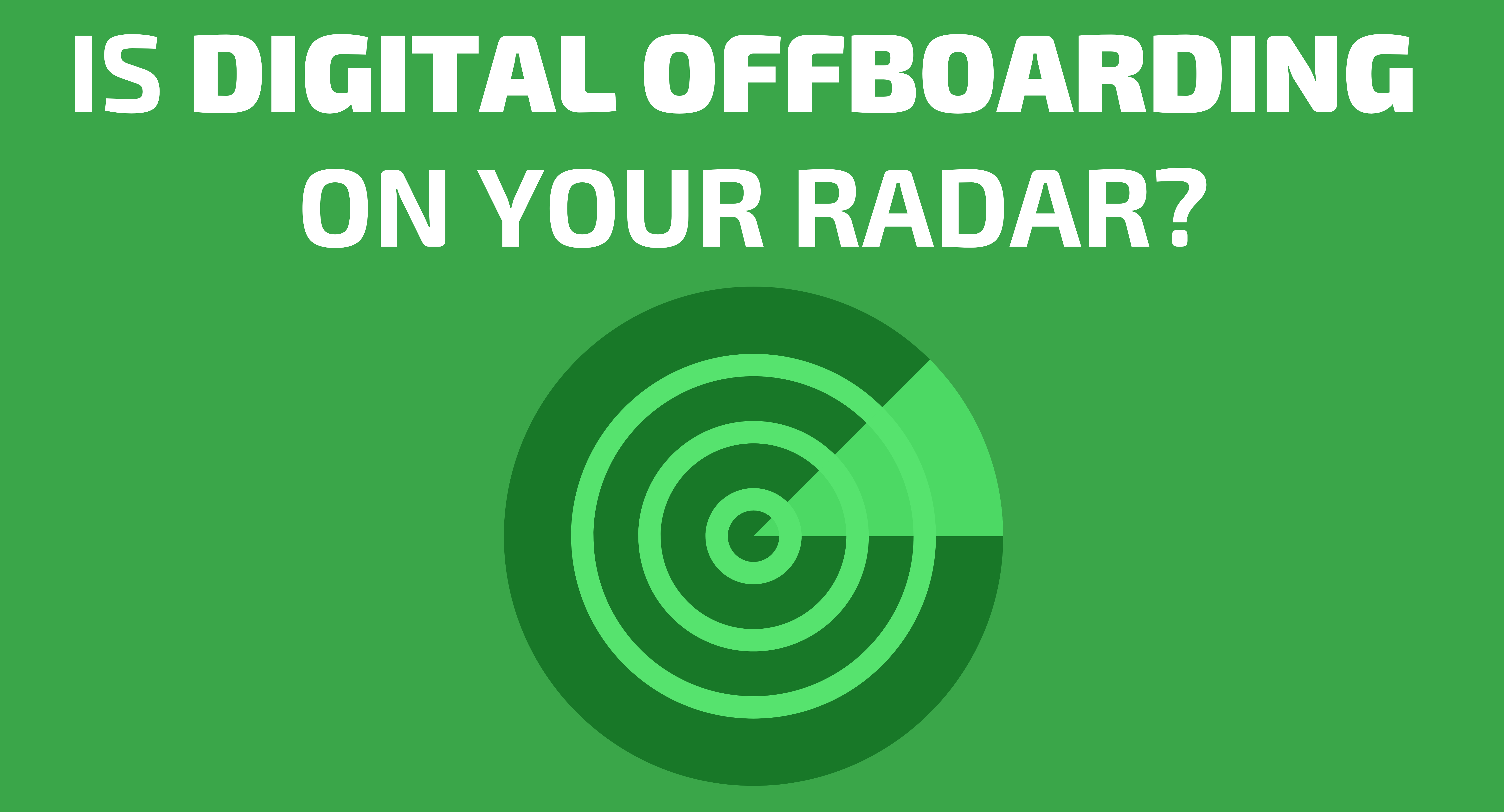

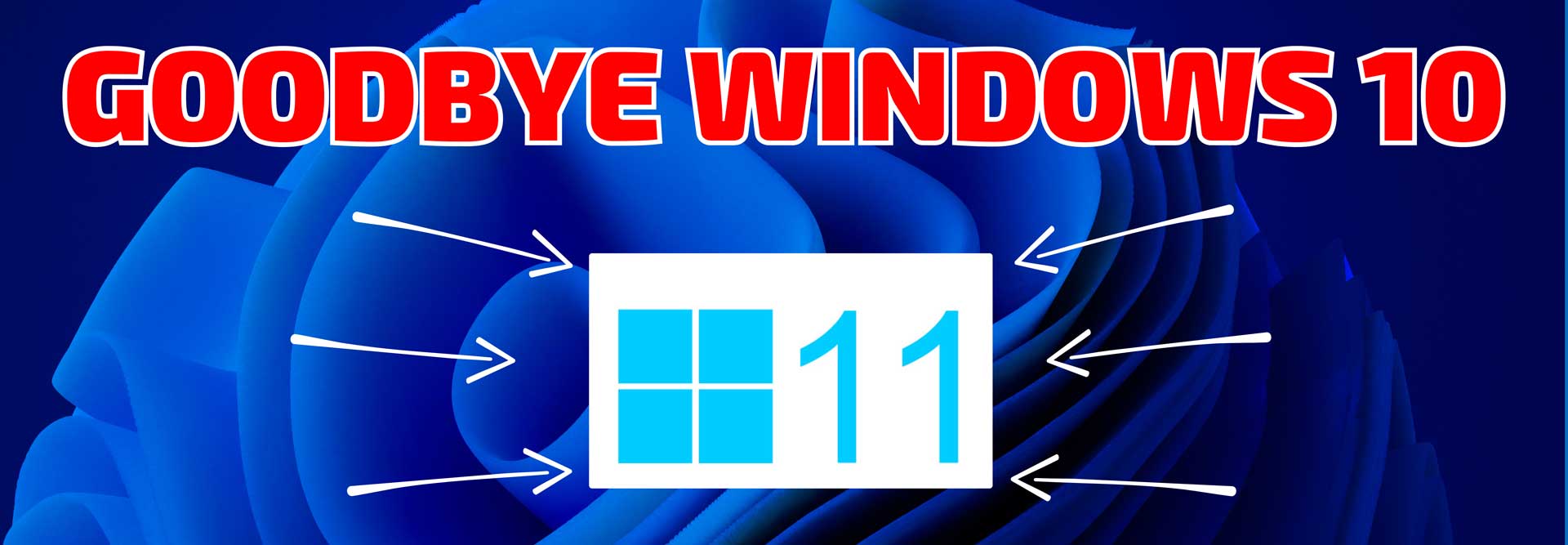



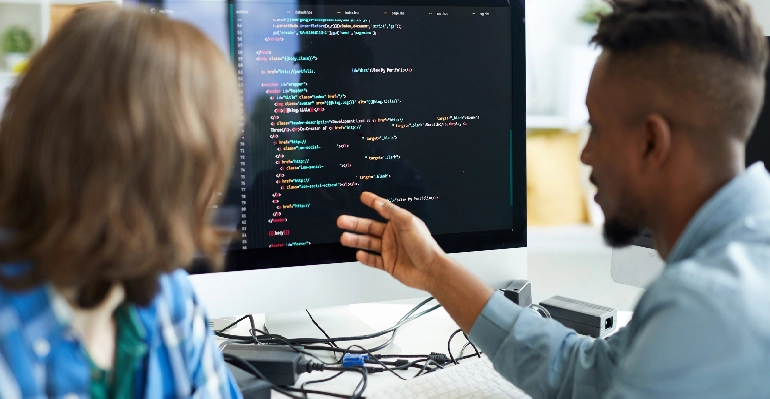













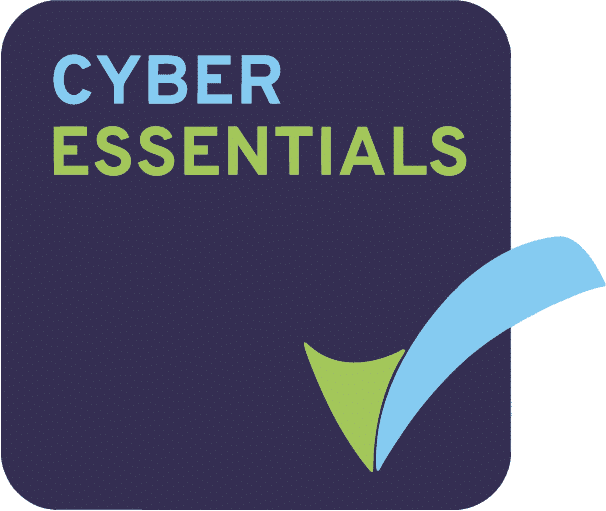
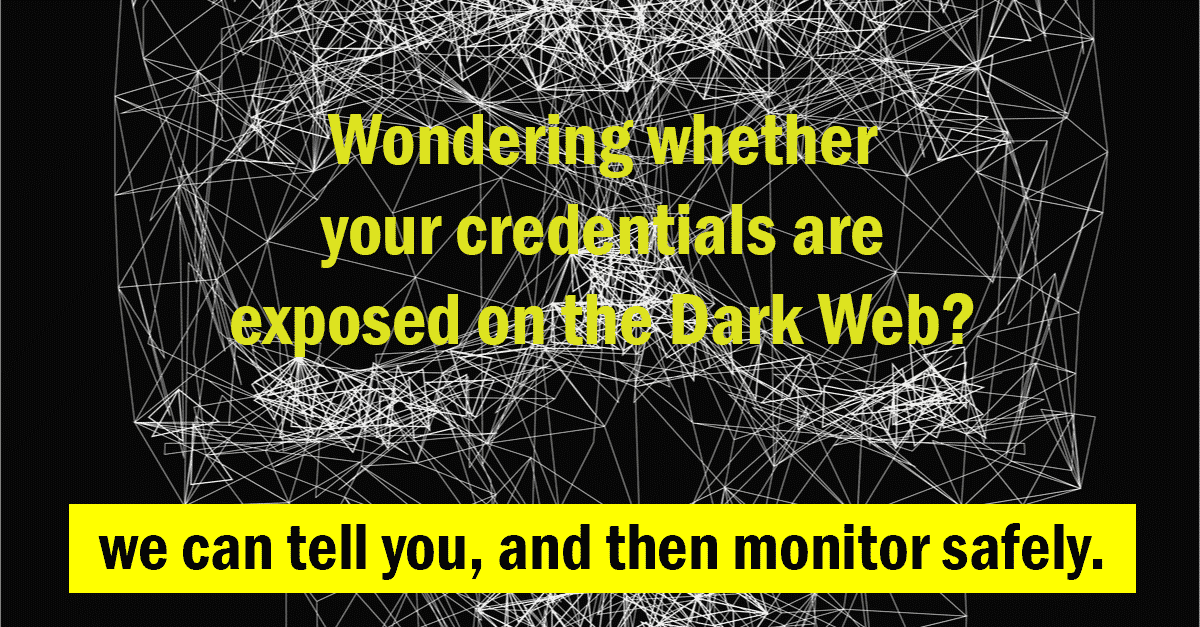

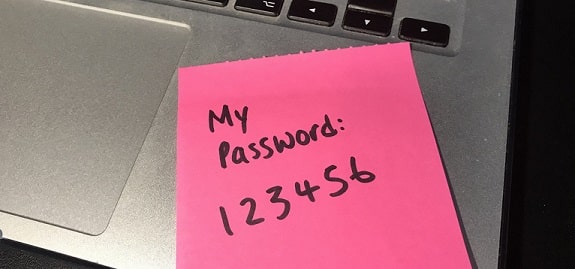
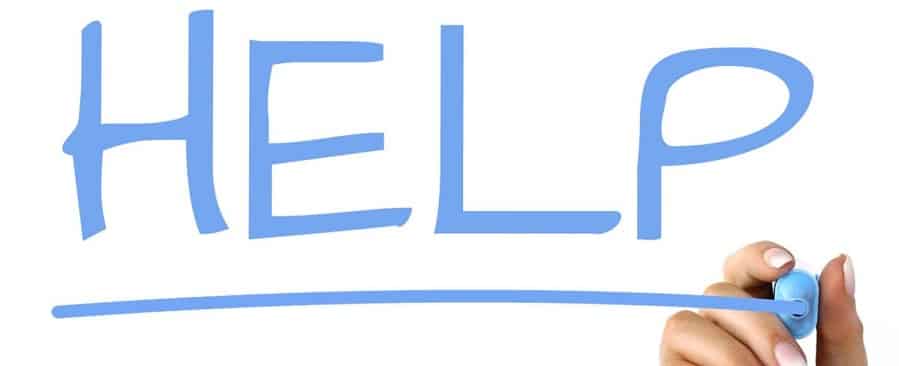
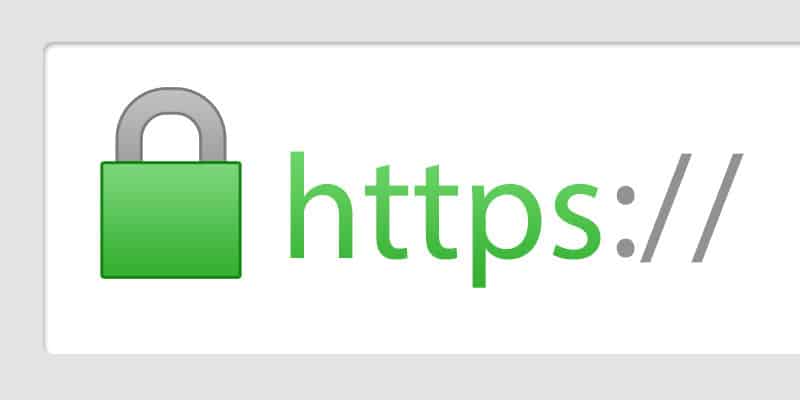



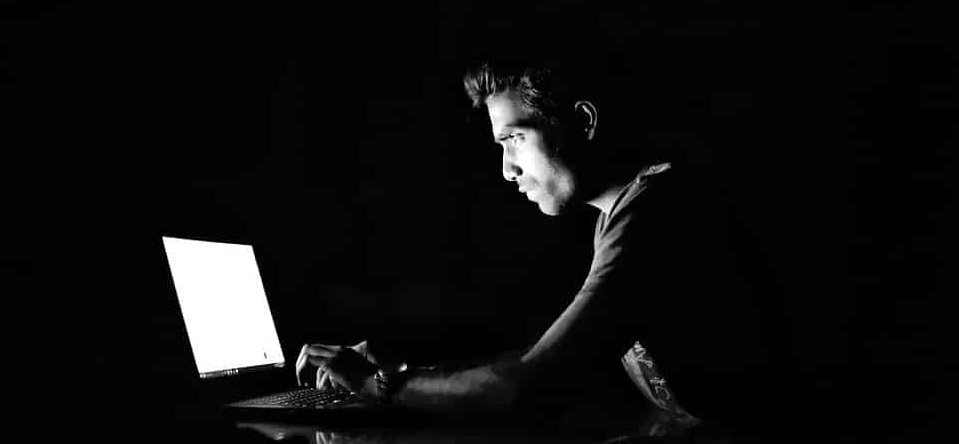


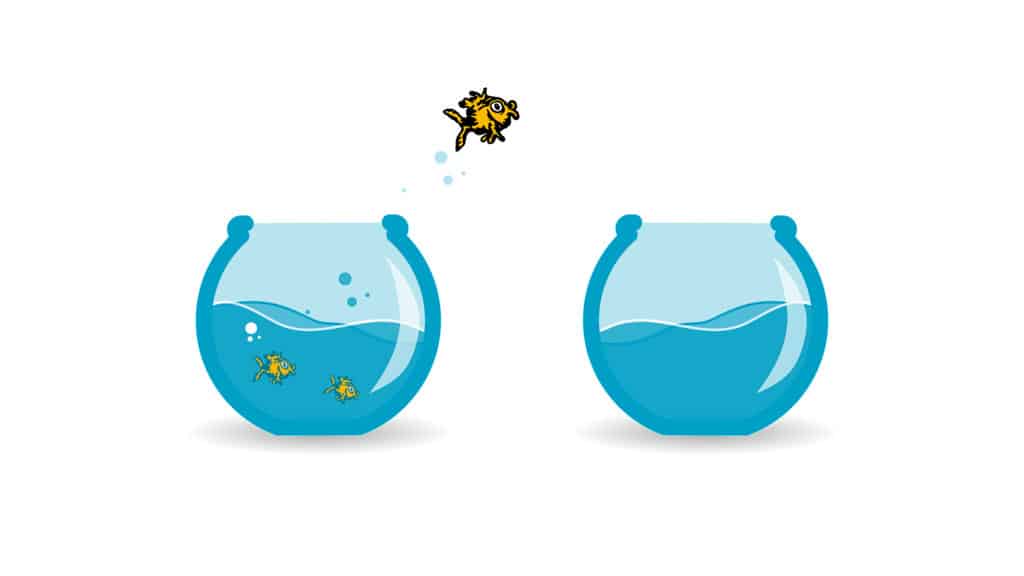

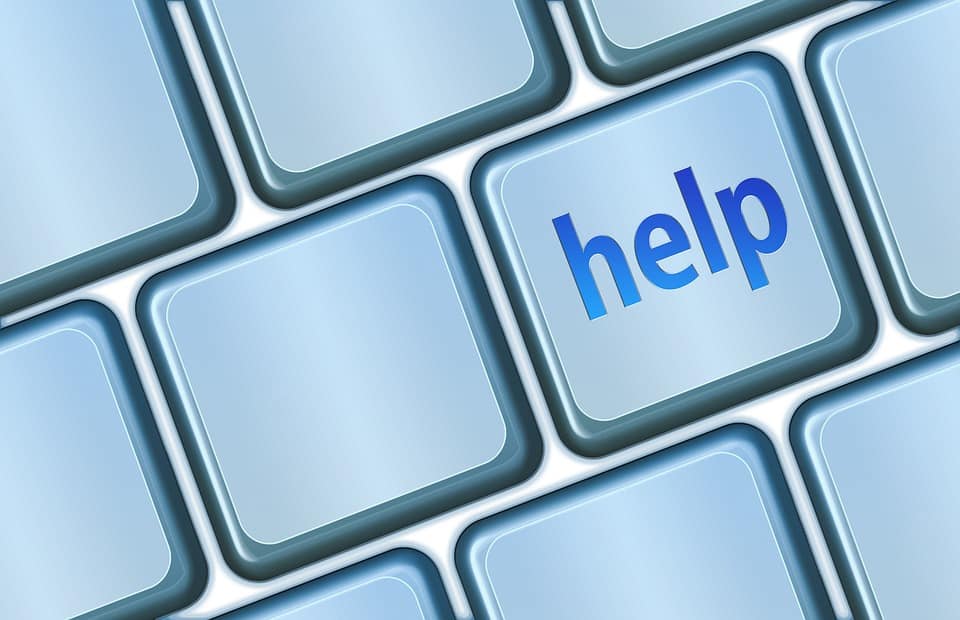







.webp)