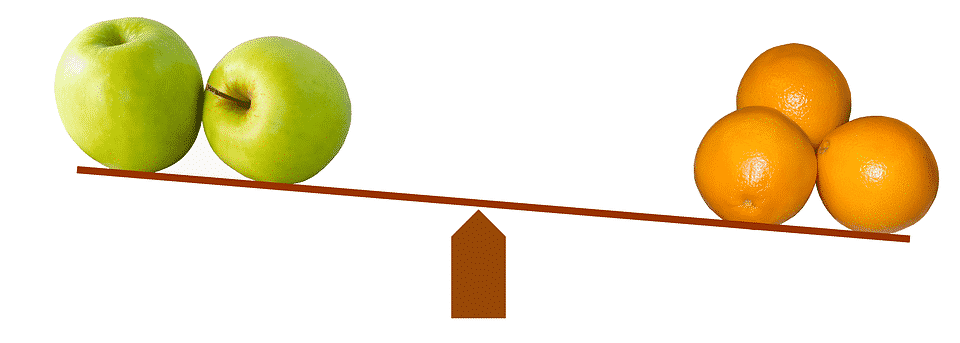Cybersecurity threats are growing fast, and one of the simplest ways to protect your business is by using strong passwords, but are your passwords secure enough? Weak or reused passwords can put your entire business at risk, and many people still don’t realise just how vulnerable their accounts are. In this blog, we’ll explain why password security is so important for businesses, how to create stronger passwords, and tools you can use to make managing them easy.
Why Password Security Matters
Passwords are the first line of defence when protecting sensitive data, whether it's client information, business accounts, or confidential communications. Yet, password security is often neglected. Every year, millions of passwords are leaked online as part of data breaches, many from UK businesses. Once these passwords are available on the dark web, it’s only a matter of time before cybercriminals exploit them.
If your password is easy to guess or you reuse the same one across multiple accounts, you’re essentially giving hackers an open invitation to access your data. This can result in devastating consequences, such as identity theft, financial loss, and severe reputational damage.
Common Mistakes People Make with Passwords
Despite the risks, many businesses and individuals still rely on weak or outdated password practices. Here are some of the most common mistakes:
#1 Using Weak Passwords
Passwords like "123456", "password", or "qwerty" are still among the most used globally. In fact, more than 4.5 million people are still using “password” as their password, and “123456” is the most common password in the UK. According to NordPass, these were the top 20 most common passwords in the UK in 2023:
- 123456
- password
- qwerty
- liverpool
- 123456789
- arsenal
- 12345678
- 12345
- abc123
- chelsea
- qwerty123
- football
- dragon
- password1
- cheese
- letmein
- 1q2w3e4r
- monkey
- killer
- rangers
These can all be cracked in under a second. If you’re using one of the above, it’s time to re-think.
#2 Reusing Passwords Across Multiple Accounts
Recycling the same password across different platforms is a major security risk. If one account is compromised, hackers can access all your accounts.
#3 Not Using Two-Factor Authentication (2FA)
Many people still rely solely on passwords, ignoring the added layer of security provided by two-factor authentication. 2FA makes it significantly harder for hackers to gain access, even if they know your password.
Use a Password Manager
One of the best ways to ensure your passwords are secure is to use a password manager. These tools automatically generate and store strong, unique passwords for every account you use, saving you the hassle of trying to remember them all.
The National Cyber Security Centre (NCSC), which advises UK businesses on best practices for cybersecurity, recommends using a password manager as a simple yet highly effective way to protect sensitive information.
Key Benefits of a Password Manager:
- Automatically generates complex passwords: You won’t need to come up with them yourself. The password manager will create random strings of letters, numbers and symbols, making it harder for hackers to guess.
- Secure storage: All your passwords are stored in an encrypted vault, and you only need to remember one strong "master password" to access them.
- Multi-device access: Most password managers have mobile apps, meaning you can securely log in from your phone, tablet or computer, wherever you are.
Popular password managers include LastPass, 1Password, and Dashlane. These services have advanced encryption and can also integrate with multi-factor authentication (MFA), further boosting your security.
How Passwords Have Changed
What was once considered a strong password 10 or 15 years ago is now extremely vulnerable. As computing power has increased, the time it takes to crack passwords has decreased significantly.
For example, a simple password like “password1” can be cracked in under 0.29 seconds, according to HowSecureIsMyPassword.net. Even more complex combinations like “Password!” that may have seemed secure a decade ago can now be cracked in 35 minutes or less.
This highlights why regularly updating your passwords and using modern password management tools is so critical.
What Makes a Strong Password?
A strong password is your best defence against a cyber-attack. Here’s what you need to consider:
- Length: The longer the password, the better. Aim for at least 12 characters.
- Mix it up: Use a combination of uppercase and lowercase letters, numbers, and symbols.
- Avoid common words: Don’t use obvious words or phrases, especially those that can be found in the dictionary.
- Don’t rely on predictable substitutions: Common tricks like replacing "a" with "@" or "3" for "e" are well-known to hackers and can be cracked quickly.
- While creating strong passwords can seem daunting, a password manager can handle this for you, creating secure combinations you would never remember on your own.
The "Three Random Words" Method
If you’re not ready to use a password manager, there’s another simple method that works well for creating strong passwords: the "three random words" approach. This technique, recommended by the NCSC, is easy to remember yet hard to crack.
Here’s how it works:
Think of three unrelated words and combine them into a single password. For example, you could use "appletrainbridge". To strengthen it further, add capital letters and numbers, like this: "App7eTrainBr7dge!".
This method creates a password that is easy for you to remember but difficult for hackers to guess.
Two-Factor Authentication (2FA)
Even the strongest passwords are not infallible. To increase your security, enable two-factor authentication (2FA) wherever possible. This adds an extra layer of protection by requiring you to verify your identity through a second method — such as a code sent to your phone or a fingerprint scan — before logging in.
According to a study by Microsoft, using 2FA can block over 99% of account hacking attempts, making it a solid step in protecting your business.
How Secure is Your Password?
The question every business owner should be asking is: “How secure is my password?” Take a moment to review your current passwords. If they are short, reused across different accounts, or easy to guess, it’s time to make a change.
Using tools like password managers, implementing two-factor authentication, and following best practices for creating strong passwords will go a long way in protecting your business from cyber-attacks.
Final Thoughts: Protect Your Business with Strong Passwords
Cybersecurity is no longer optional for businesses in the UK. With the rise in cybercrime and data breaches, making sure you're using secure passwords is one of the simplest yet most effective ways to protect your business.
For more advice on how to improve your password security and secure your business systems, get in touch with Southern IT. Our experts can help you implement the best practices to keep your data safe.
Contact us today for more information on securing your business.
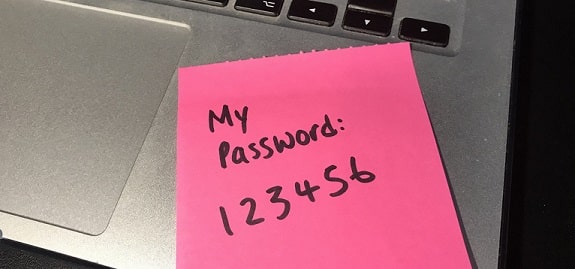






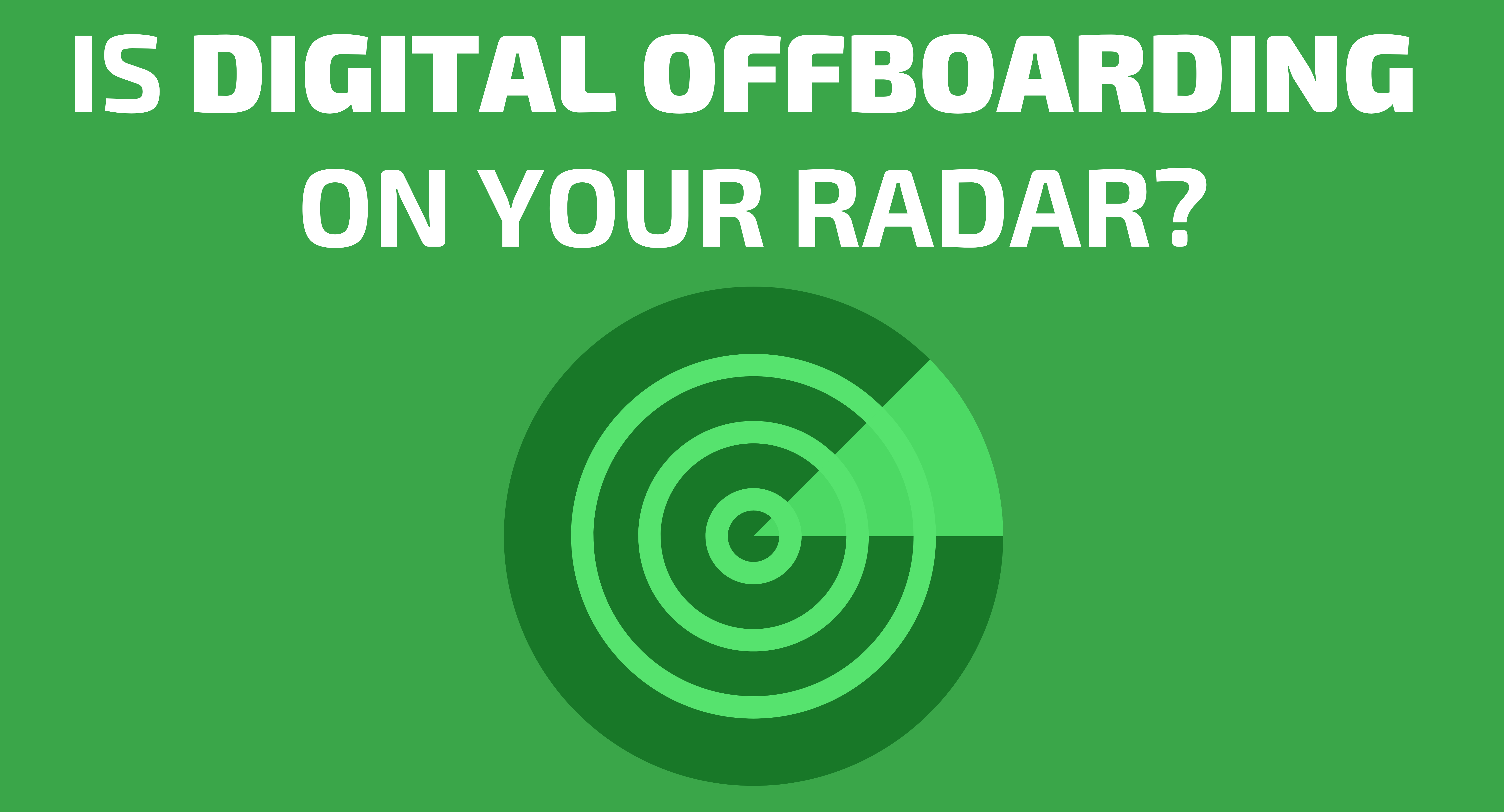
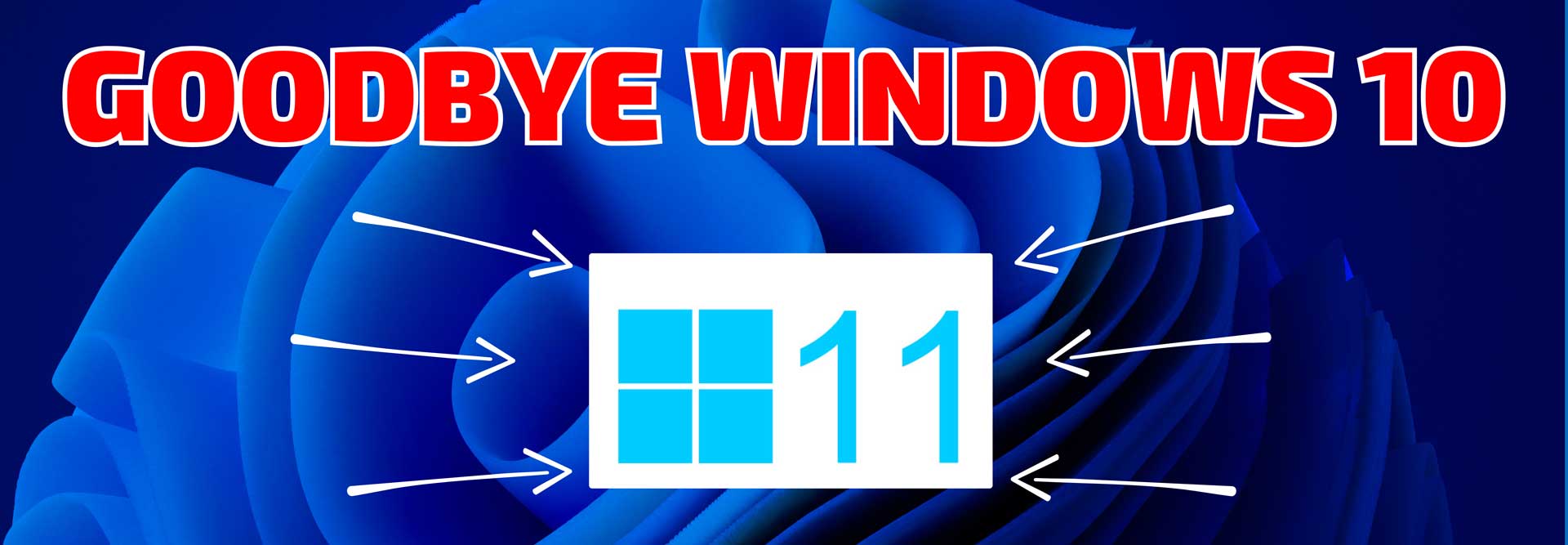

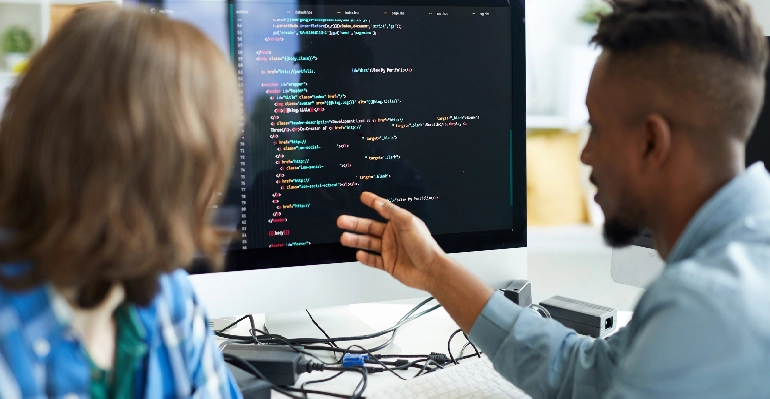









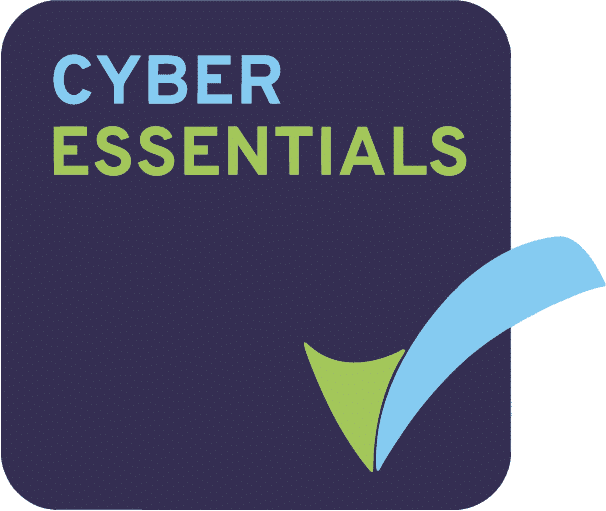
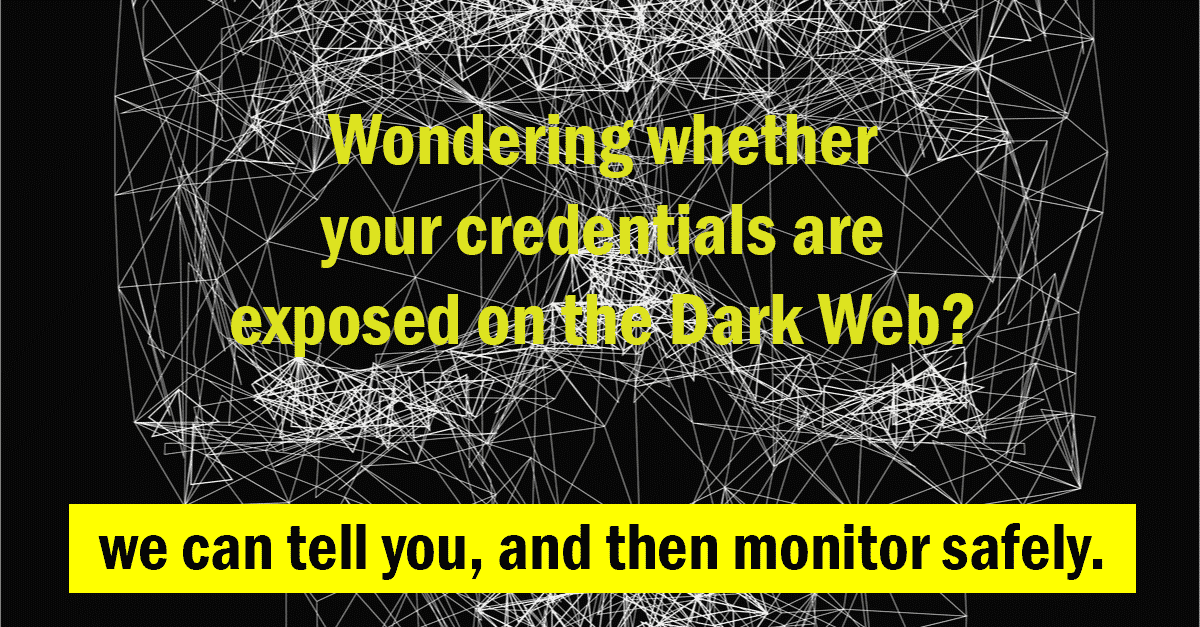

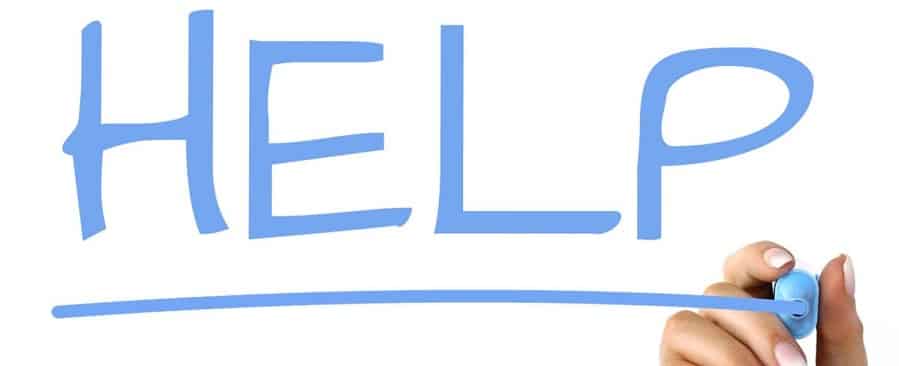
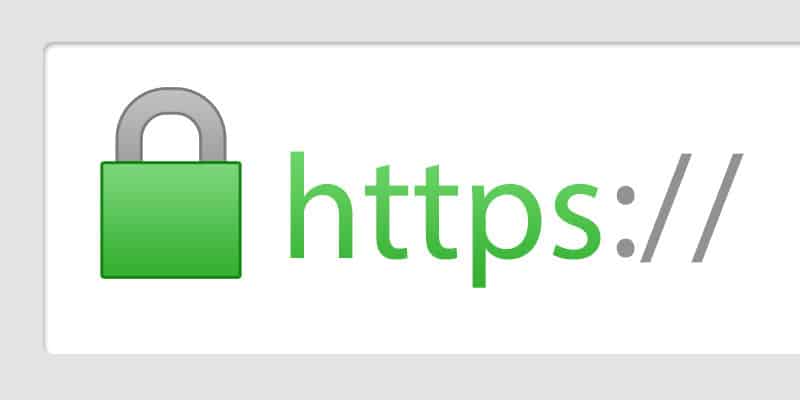



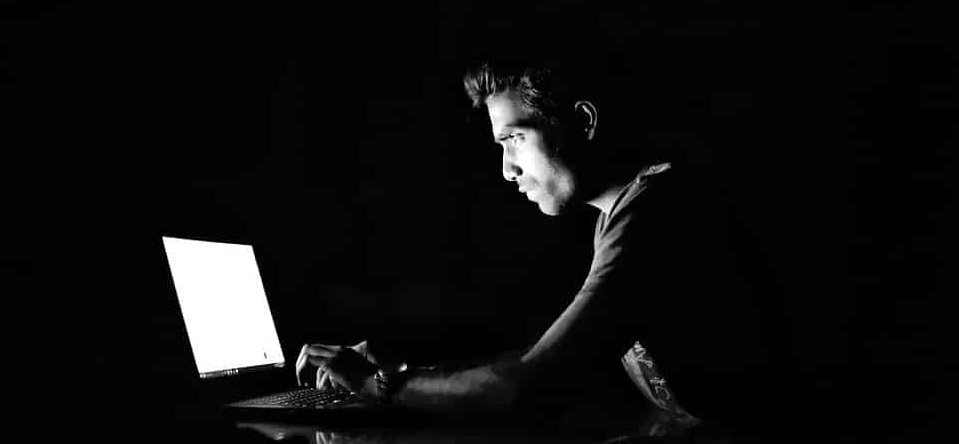





.webp)