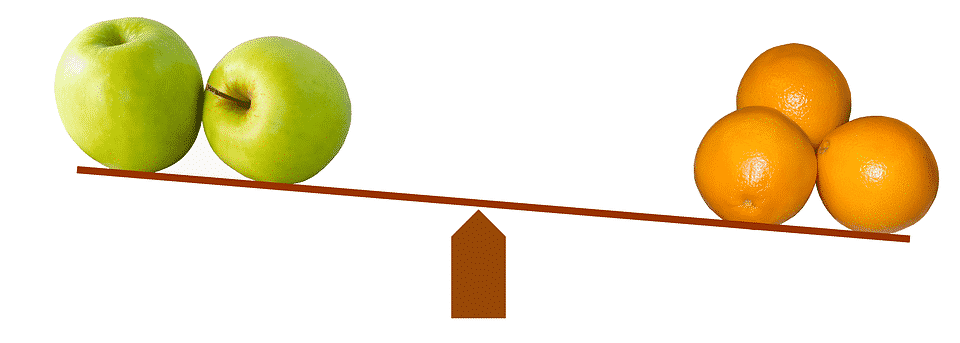You’re probably aware already that cybercrime has been on the rise dramatically in the past few years, with a significant boost since the pandemic. Businesses everywhere have been scrambling to get employees set up remotely at short notice and are beginning to realise that even post-pandemic, remote working is still going to be popular.
Microsoft 365 is one of the tools that’s been crucial in allowing teams and businesses to continue to function remotely. Enabling seamless virtual collaboration and streamlined communication, the modern workplace would be hard to imagine without the Microsoft suite of apps. Have you ever wondered how secure it is though?
How secure is Microsoft 365?
Ensuring that your employees can access everything they need to maintain productivity is essential. But what’s even more vital is making sure they can do so securely. Microsoft 365 is the best tool out there for collaboration, remote working and seamless integrations; however, it’s not automatically as secure as you might think.
Microsoft is not responsible for backing up your data or providing advanced cybersecurity. However, they do offer some excellent Microsoft security features that are easy to use and will give you quick cybersecurity wins. Many businesses just don’t know these exist, so they’re not using them. But don’t worry, we’ve outlined the best Microsoft security tips for you here.
Our 5 essential Microsoft 365 tips
Tip 1: Password Protection
First things first, choose a strong password! It may sound obvious, but don’t use the same password for everything, or just adding an exclamation mark (!) to the end. If you’re stuck for ideas, use a random password generator or suggested strong passwords. We know if can feel like a chore to diversify your passwords while trying to keep track of everything, but it’s worth it. Statistics show that, even though password protection has been preached for years, 86% of Brits still reuse the same passwords across multiple sites. Seeing that the same study showed that 35% of UK respondents experienced a data breach within the last 18 months reinforces the importance of setting strong, unique passwords.

Tip 2: Multi-Factor Authentication
Enable secure multi-factor authentication on anything you can. With multi-factor authentication you’ll be sent a verification code to your email or phone to verify it’s you when you log in. This may seem like a hassle, but it’s a minor inconvenience that could stop a hacker in their tracks. Even if someone manages to compromise your login, they will not be able to access the MFA code that was sent to your device, effectively shutting them out and preventing them to access your account. MFA can also be set up in Microsoft Azure for cloud users. Learn more via Azure Active Directory.

Tip 3: Access Management
Next to multi-factor authentication, you can also add a layer of localised access management. If you know that you only have employees in a handful of countries – why not block all other countries' access? This is a great way to get your security basics under control and ensure that only approved accounts have access to company data. According to Verizon’s 2022 Data Breach Report, 82% of breaches stemmed from credential theft, phishing attacks, employee misuse or mistakes, which could have been prevented with proper access management. It’s essential to be aware of user patterns and access so that you can spot anomalies. A great way to keep on top of this is through Microsoft Analytics.

Tip 4: Mobile Device Management
Especially in the last couple of years, where hybrid and remote working have become the norm, mobile device management has become crucial for businesses. More and more people are accessing business-related applications via their mobiles, and 60% of businesses now call mobile devices one of their biggest security risks. Microsoft Intune will allow you to manage your devices from one centralised location. This means that whether your employees are using phones, tablets or laptops – you can keep them secure anywhere in the world.

Tip 5: Consider Microsoft 365 Business Premium
In the modern threat landscape, fortifying your cyber security is more crucial than ever. Cyber criminals develop more complex threats by the day, so using solutions with build-in security measures will be a great help in protecting your valuable data. The Microsoft 365 Business Premium subscription is the only Microsoft 365 subscription that includes advanced threat protection. Microsoft provides layers of security that proactively protects data from cyber threats. This protection even extends to your employee’s personal devices and information if required.

Bonus tip:
Train your staff! 82% of breaches involve a human element, so you need to make sure that your team know what to look out for when it comes to cyber threats. The best way to do this is to get your Cyber Essentials certification.
Keep Your Microsoft 365 Safe with Southern IT
The risks to businesses are real and ever-increasing when it comes to cyber security. This is why it’s so important to cover your bases – particularly your Microsoft 365 applications that store so much critical data. But there’s no need to panic. Following some of the steps highlighted in this blog will set your business up for success long-term and keep your data safer than it is today.
Why not leave your cyber security concerns with experts in the field? At Southern IT, we can help you protect your valuable business data. We offer comprehensive cyber security services that will secure your business data against theft, attack and destruction. Reach out to our friendly experts to learn more or download our eBook to learn more about Microsoft.









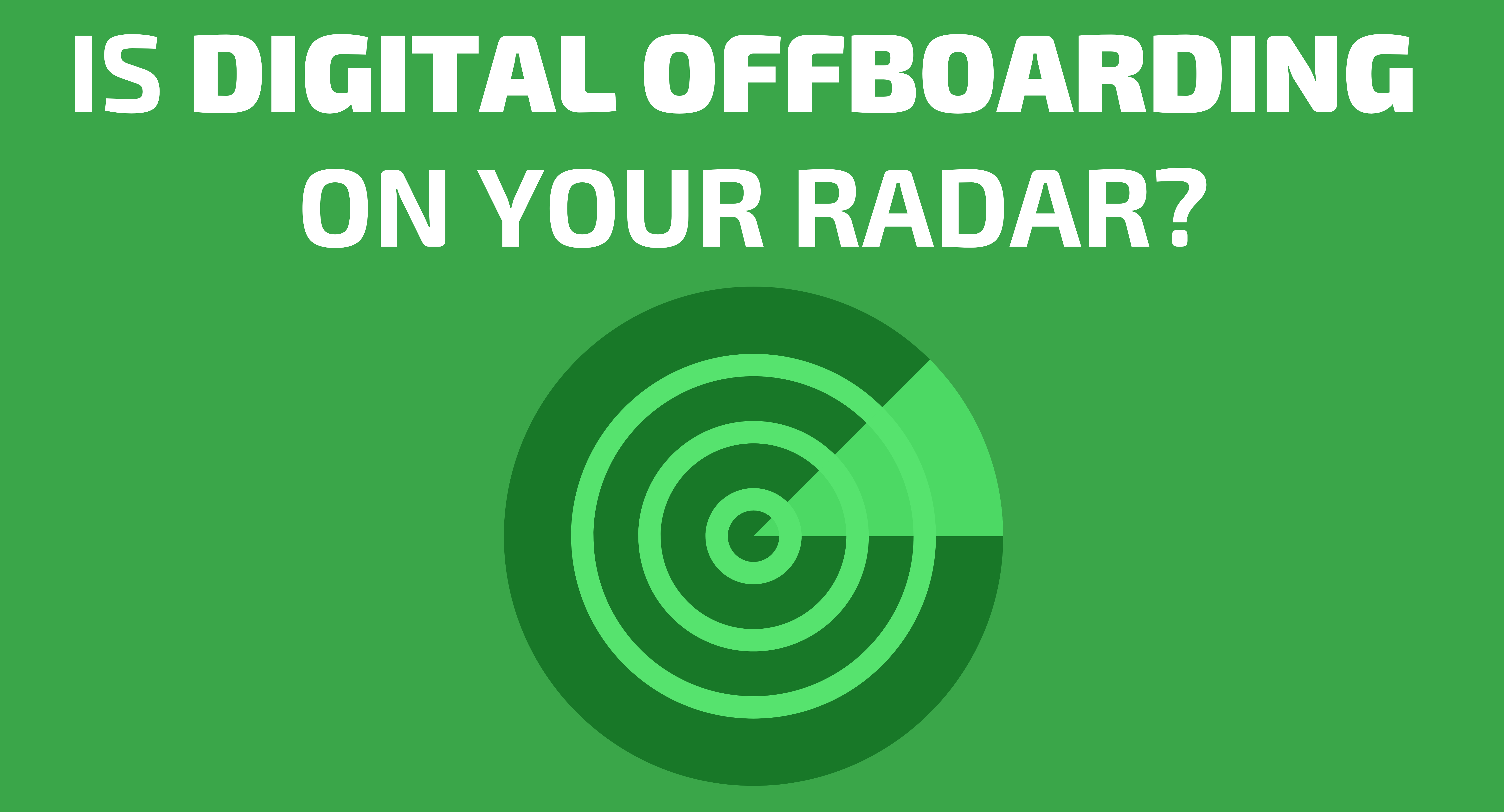
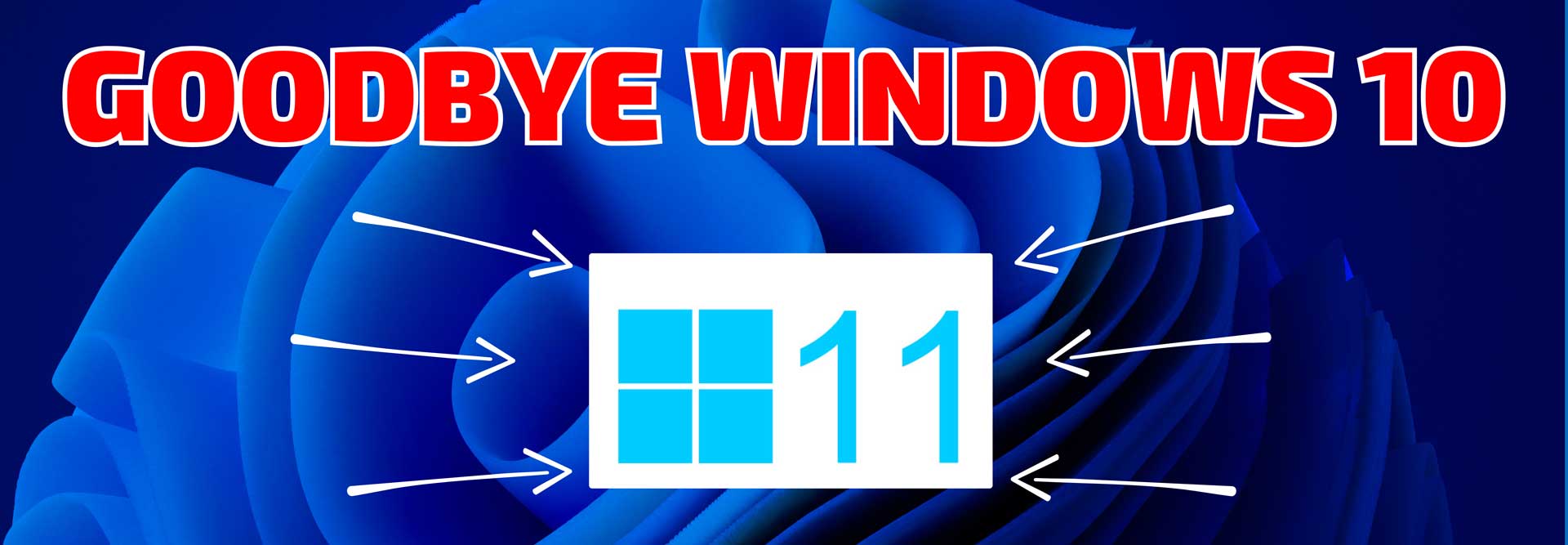



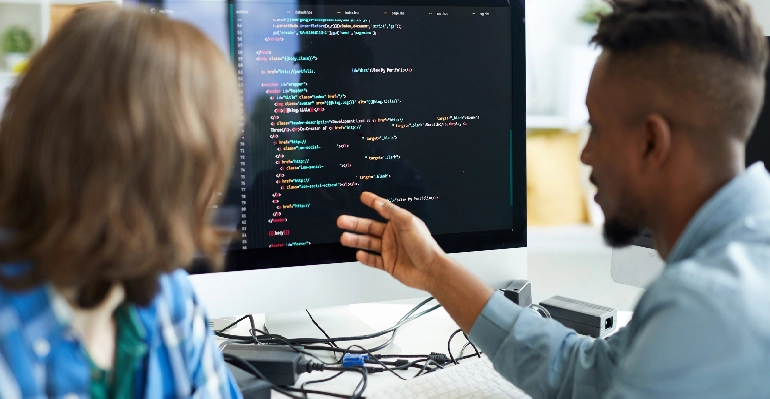








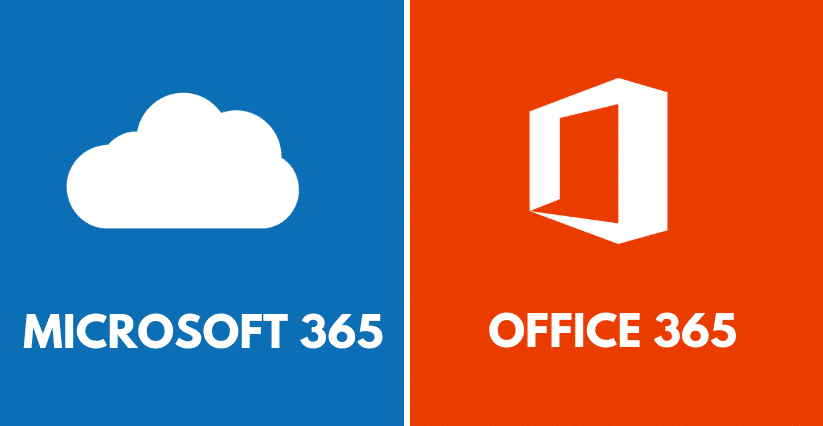



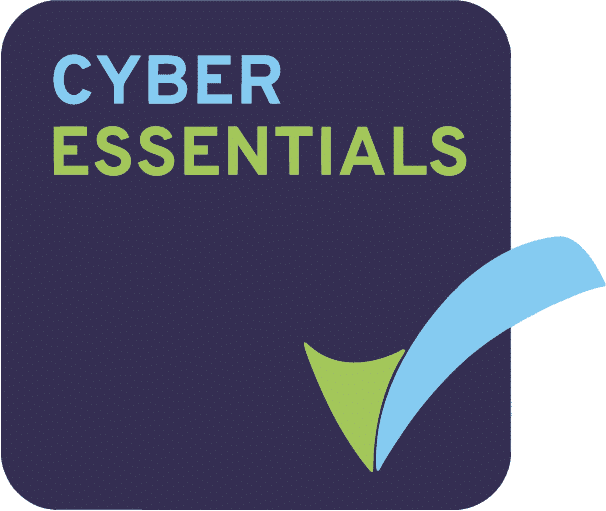


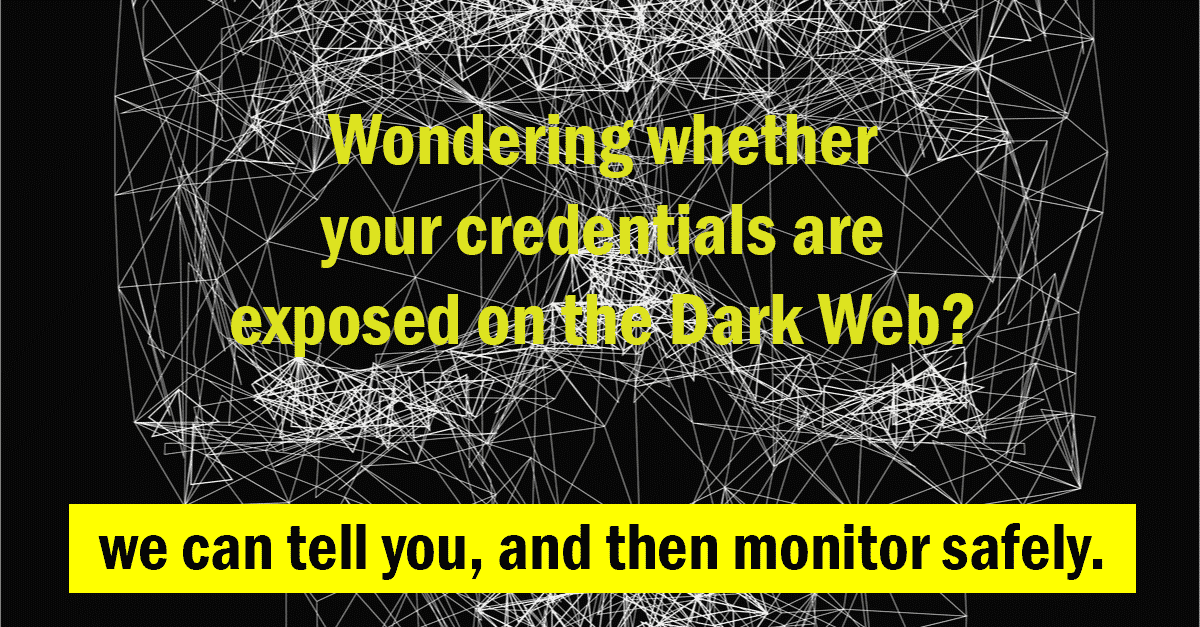

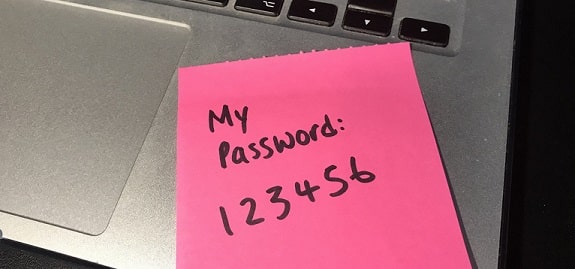
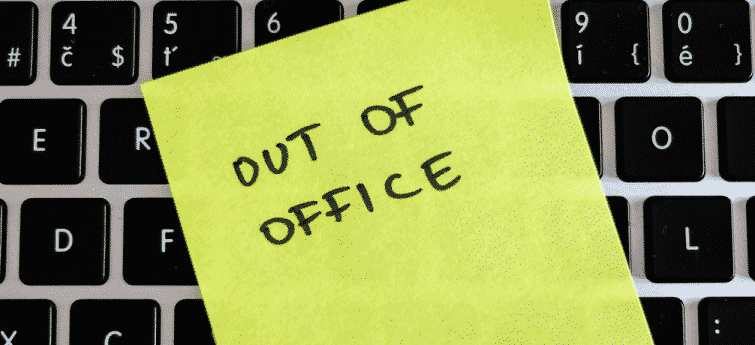
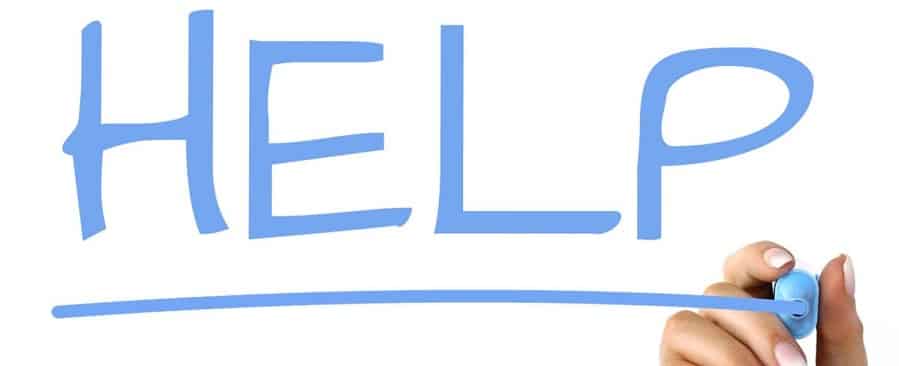
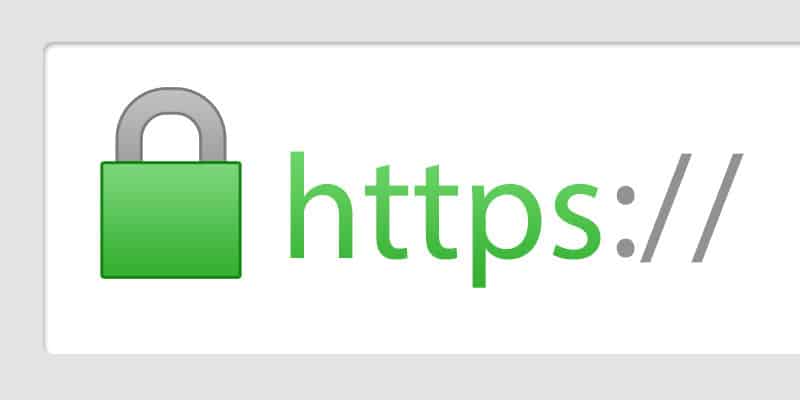



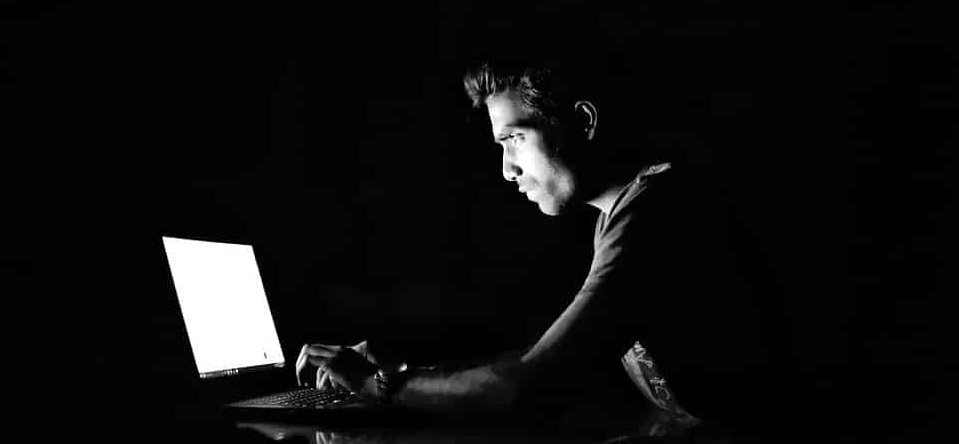





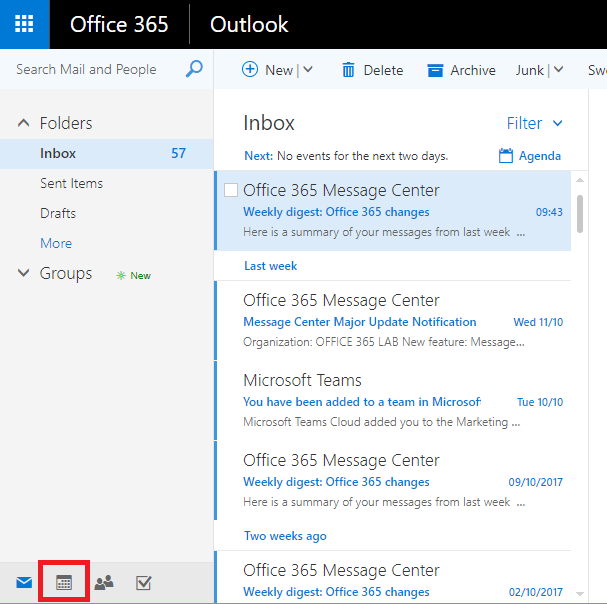
.webp)