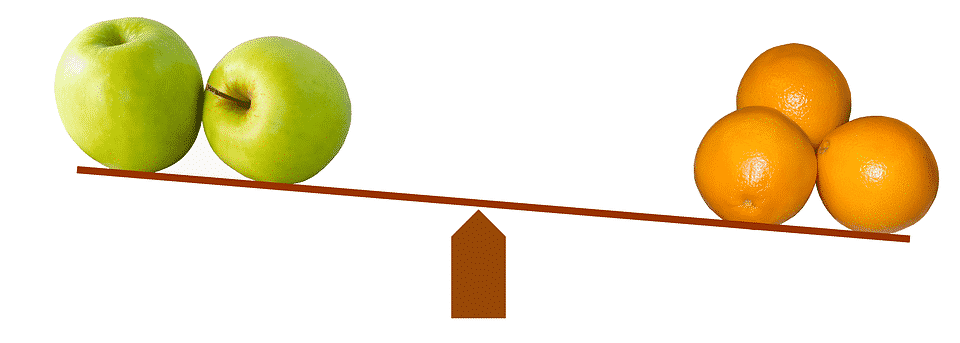“Sounds great, but just how much is it going to cost me?”
Does this question feel familiar? There’s nothing worse than finding the perfect service for you and then realising that it’s just not achievable within your budget. That's why we’ve created this article: to help you to pin down the pricing of your IT services and decide which type of support is most appropriate for your business.
In 2022, as businesses rely more and more on their technology, selecting the right type of IT support for you is absolutely essential. At Southern IT, we know that when choosing between outsourced vs inhouse IT support, cost can be a primary factor. We want to help you unpack which option is right for your specific needs and explore the cost-effectiveness of each IT support type.
However, that’s not where it ends. Even if you have settled on outsourced IT support, pricing really does depend on what type of service you’re looking for. Per hour? Per user? Per device? Remote only? Full onsite cover? The list is extensive and the elements you need to consider when costing IT support are wide ranging.
Hourly IT Support Costs
If you are looking at the hourly fees for an IT provider, then you are going to find some companies at the lower end – charging around £60 per hour and ranging up to £100 per hour. At Southern IT we don’t work on a per hour model, but if we are asked for project delivery then we price on the project deliverables.
If you are looking to pre-purchase those hours then you may be able to get a discount off the standard hourly rate, depending on the amount you are purchasing.
Advantages of Hourly IT Support
- Only pay for the specific problems you need fixing
- Only pay for the specific hours your outsourced IT engineers work
- Typically results in lower fees
Disadvantages of Hourly IT Support
- The break-fix model is reactive, not proactive
- The cost of downtime can be extensive
- Difficult to plan budget in advance
- Potential of impermanent solutions
Fixed Rate IT Support Costs
As an outsourced IT support provider who prices per user, we are in the range of £45 to £65 per user / per month, depending on what you need. At the lower end you’ll likely not get any onsite support, and at the higher end are those clients who might need 24/7 cover – most of our clients fall into the middle of this range.
We support you – the person, with multiple devices, as per your usage requirements. PCs, laptops, smart phones and tablets are the most common set ups; occasionally the MD’s home PC as well.
What do you get for the Monthly Fixed Fee?
This will vary by company, but with Southern IT Its easier to say what we don’t include.
This short list consists of mainly software licences, hardware costs or project work. Everything else is included!
Advantages of Fixed Rate IT Support
- Billing is more straightforward and predictable as the price of your IT support is the same each month
- Your IT provider is incentivised and rewarded to work proactively and drive down overall IT issues
- The cost of downtime will be minimised due to this proactively, increasing overall cost-efficiency
Disadvantages of Fixed Rate IT Support
- In the short term, if you are not facing immediate issues, fixed-term rates might appear less cost-efficient
Inhouse IT Support Costs
Unlike with outsourced IT support, if you choose to go down the route of inhouse IT support then you will be fully responsible for finding, recruiting and maintaining your IT staff. This means that you will face the additional costs of regular salaries, training programmes and bonuses – as well as having to find cover if your IT staff should fall sick or go on holiday. As a result, it is much harder to maintain a large inhouse IT team, especially for smaller sized businesses.
Advantages of Inhouse IT Support
- Training tailored to company IT needs
- Personal, close relationships with IT staff
- Staff are always on hand or onsite in case of an IT emergency
Disadvantages of Inhouse IT Support
- Take on the responsibility and associated costs of training and maintaining your IT team
- No IT support when staff are ill or on annual leave
- Less breadth of knowledge across the staff as the team will need to be smaller to support costs
Looking to Explore Your IT Support Options?
At Southern IT, we look after your IT so that you can get on with running your business. Why not explore our range of cost-efficient outsourced IT support services and start transforming your operations today?









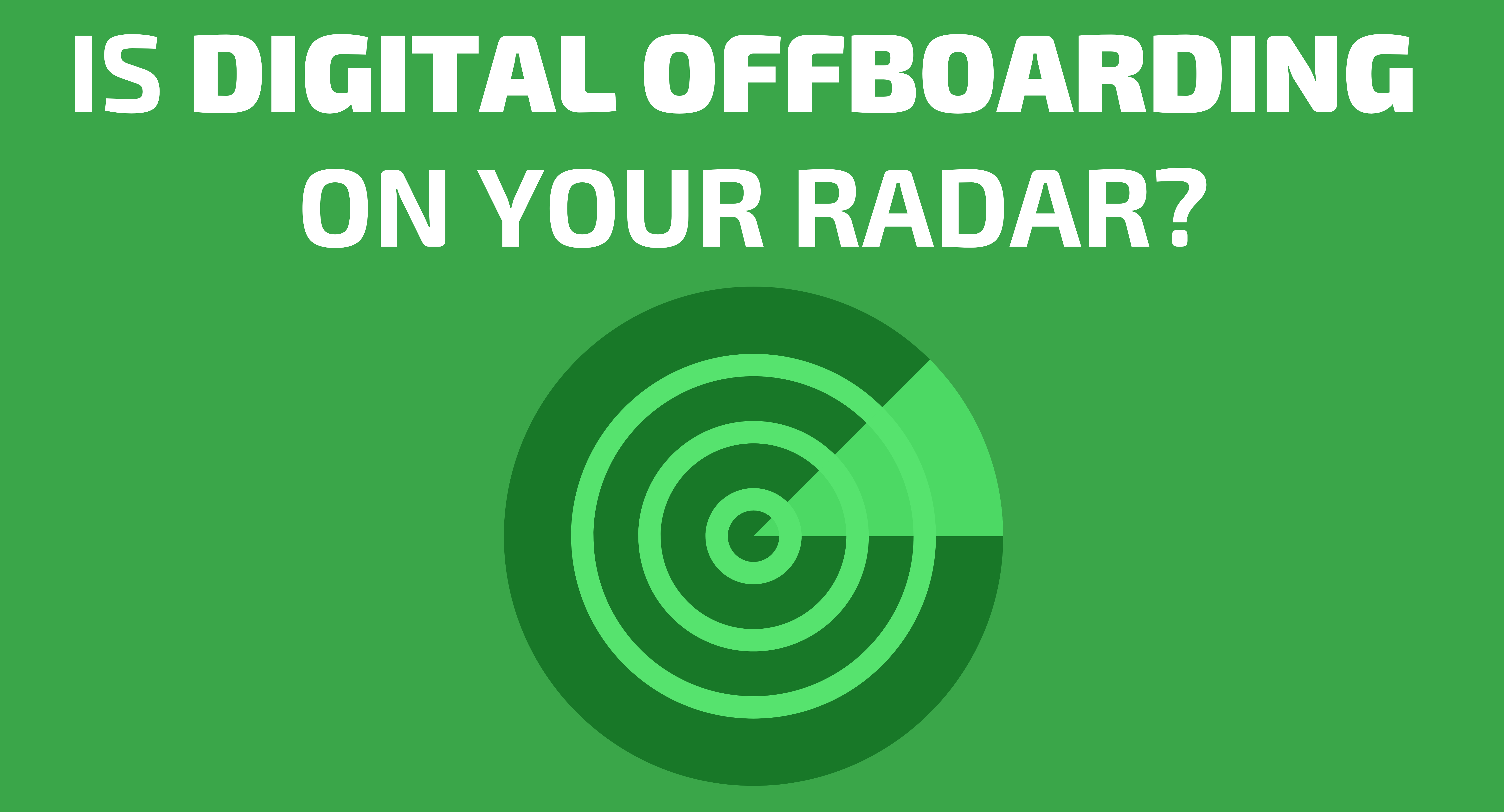

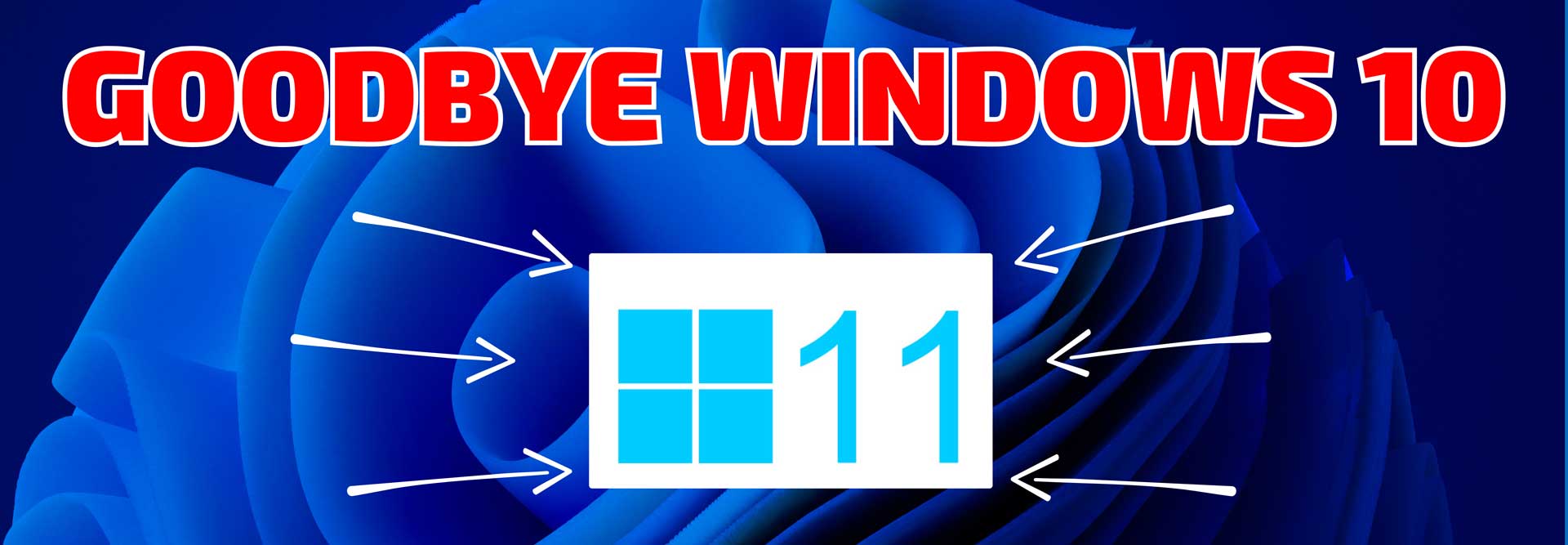



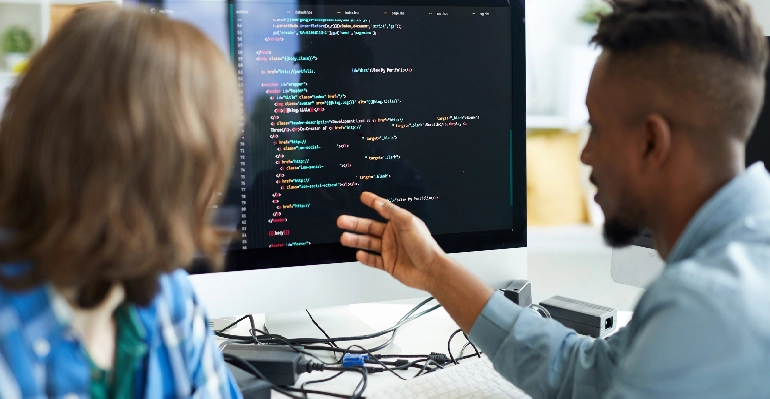













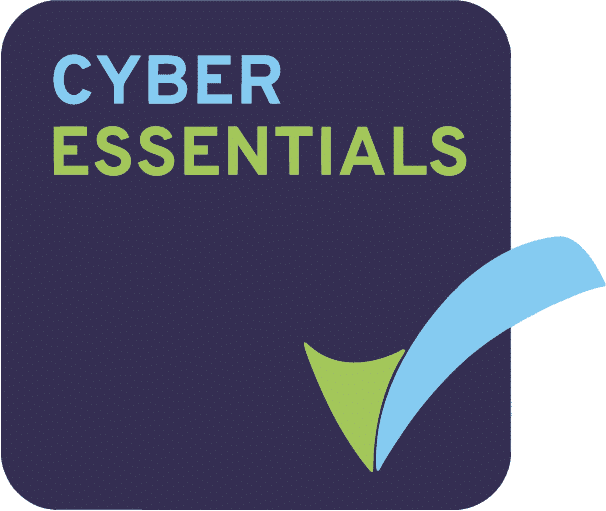
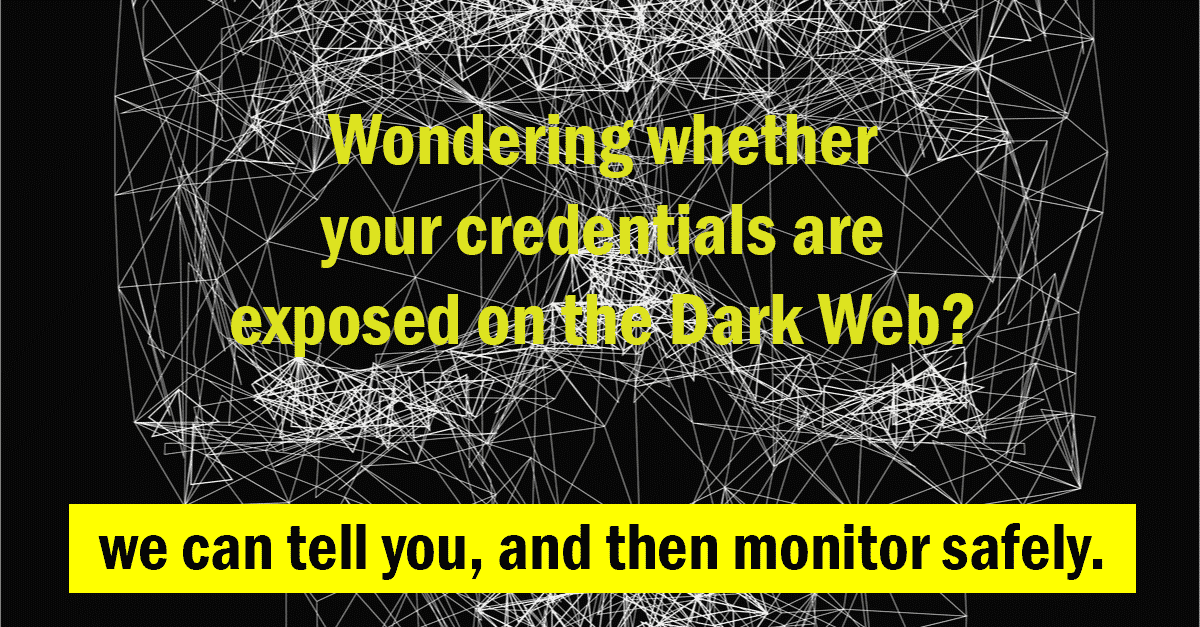

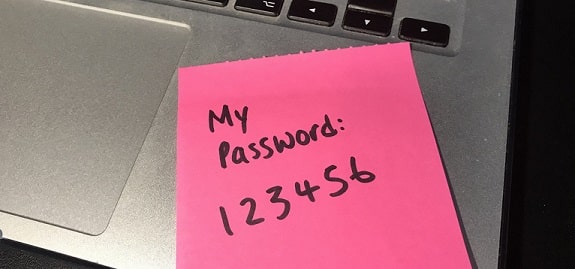
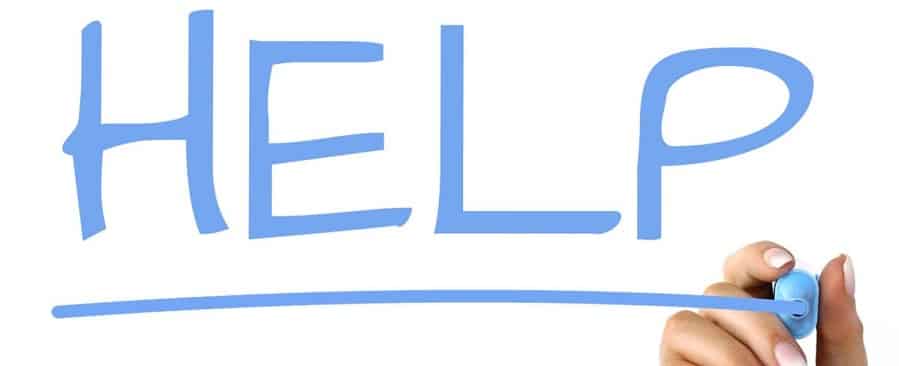
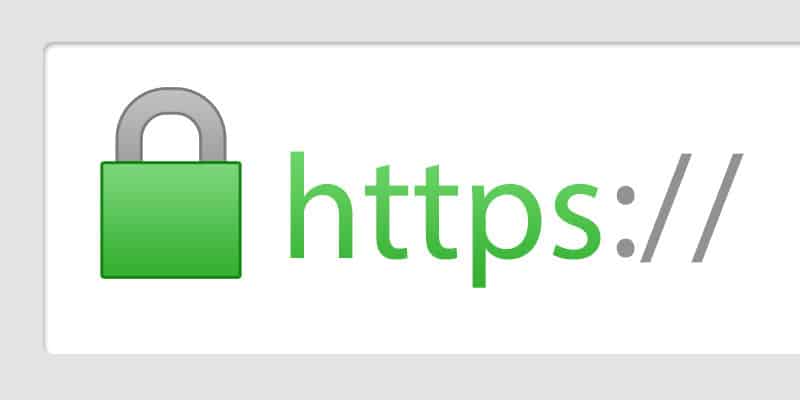



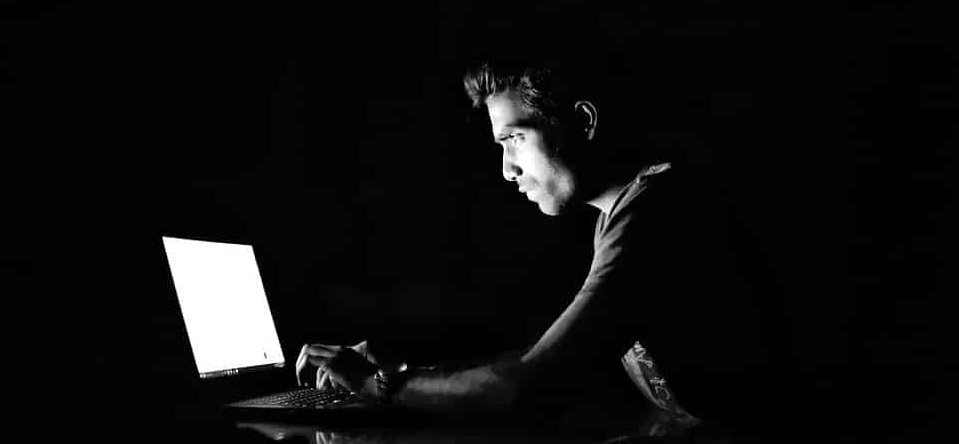


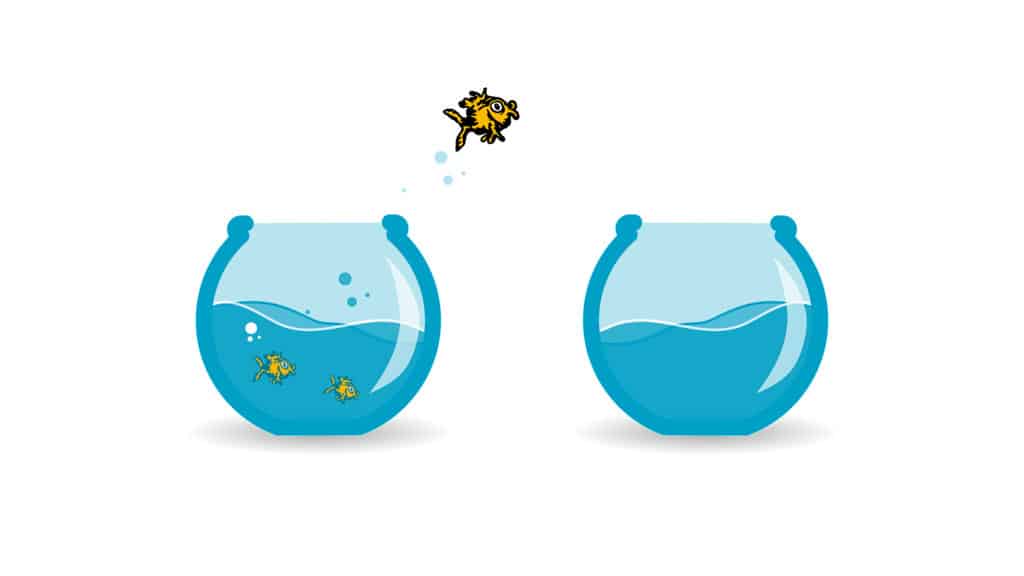

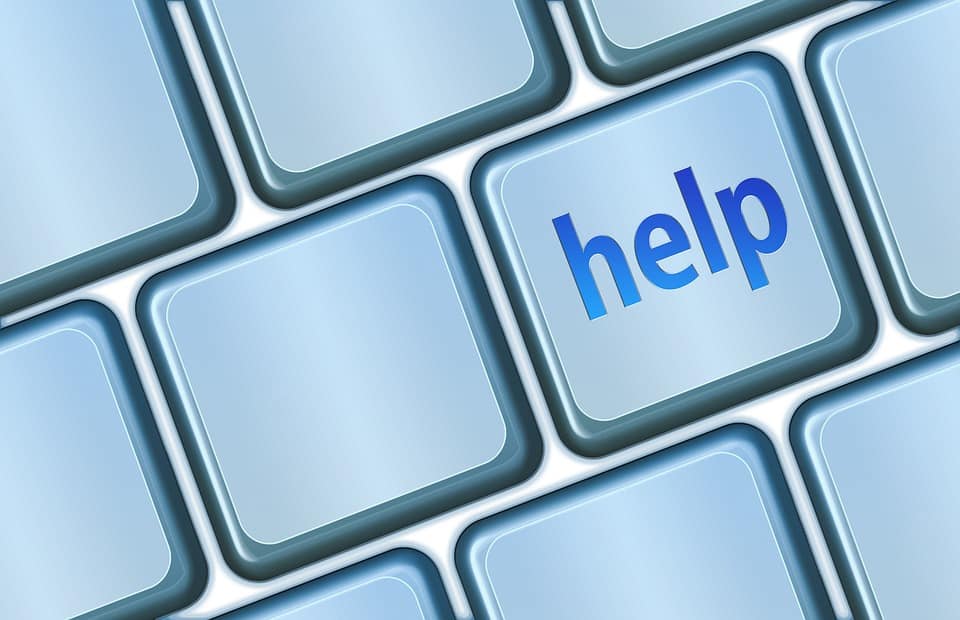






.webp)