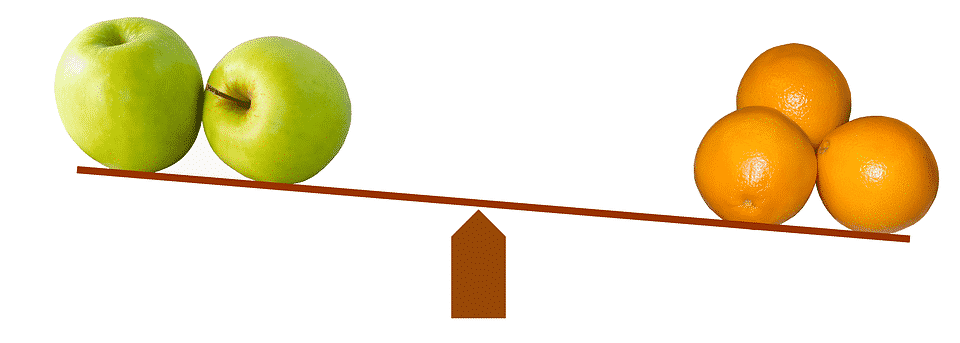Microsoft 365 is a powerful collaboration and productivity tool, offering seamless communication and scalability, whether you're in the office or working remotely.
It’s got solid security built in, but let’s be honest – no system is completely foolproof. Cyber threats, data leaks, and unauthorised access are real risks. If your business gets targeted, it can lead to everything from lost time to lasting damage to your reputation.
As a small business owner, securing your Microsoft 365 data is vital to protecting what matters most. With a few simple, actionable steps, you can keep your systems safe and protect your data by keeping it out of the wrong hands.
Strengthen Your Security! 11 Ways To Secure Your Microsoft 365 Data:
1. 🔐 Enable Multi-Factor Authentication (MFA)
MFA adds an extra layer of protection by requiring more than just a password to access accounts. Set it up for all users, including administrators, to prevent unauthorised access. It's quick to implement and significantly boosts security.
2. ⏳ Use Session Timeouts
Configure automatic session timeouts to log users out after a period of inactivity. This ensures that if a device is left unattended, attackers won’t have easy access to your data.
3. 🗓️ Avoid Public Calendar Sharing
Refrain from sharing calendar details publicly. Information about employee schedules, especially admins, can be exploited by cybercriminals to plan attacks. Keep your calendars private to avoid potential breaches.
4. 🛡️ Use Advanced Threat Protection (ATP)
Activate ATP to protect against advanced threats, like phishing and malware. ATP detects suspicious activity that could bypass your firewall and stops these threats before they can cause harm.
5. 🔔 Set Up Policy Alerts
In Microsoft 365, set up policy alerts to notify employees when they’re about to share sensitive information outside the company. This proactive step can help prevent accidental data leaks and improve security awareness.
6. 🔒📲 Secure Mobile Access
If your team works remotely or uses mobile devices, ensure these devices are secured with Microsoft 365’s mobile management tools. You can remotely wipe data from lost or stolen devices, ensuring business-critical information stays protected.
7. 🚫 Disable Legacy Protocol Authentication
Legacy authentication methods are vulnerable to attacks because they don’t support modern security features like MFA. Disable these protocols unless absolutely necessary and restrict access for users who don’t need them.
8. 👥🔑 Implement Role-Based Access Control
Control who has access to what by implementing role-based access. Limit access to sensitive files based on job roles to ensure that only the necessary people can view or edit crucial data.
9. 🔍 Use Unified Audit Logs
Turn on Unified Audit Logs (UAL) to track activities across all Microsoft 365 apps. This allows you to identify unusual behaviour and catch security breaches early, helping you act before any damage is done.
10. 🔐📧Encrypt Emails
When sending confidential information, email encryption ensures that even if it’s intercepted, the data remains unreadable. Make encryption a standard practice to protect sensitive communications.
11. 🎓 Educate Your Employees
Human error is the leading cause of data breaches, and cybersecurity is only as strong as your team’s knowledge. Regular security training is essential to ensure employees can spot phishing attempts and respond to threats effectively.
Implementing these steps will safeguard your Microsoft 365 apps from potential threats.
Taking the right steps to secure your Microsoft 365 data can feel like a lot to manage, but once you’ve got the basics in place, it becomes second nature. Don’t leave your business’s security to chance. Keeping your Microsoft 365 apps secure doesn’t have to be overwhelming. With the right security measures, you can protect your business and minimise risks – and if you ever find yourself needing a hand along the way, there’s plenty of support out there to guide you when you need it.
👉 Need help protecting your Microsoft 365 data? Contact Southern IT Networks today to discuss the most effective security measures to take that keep your data safe! 🤝









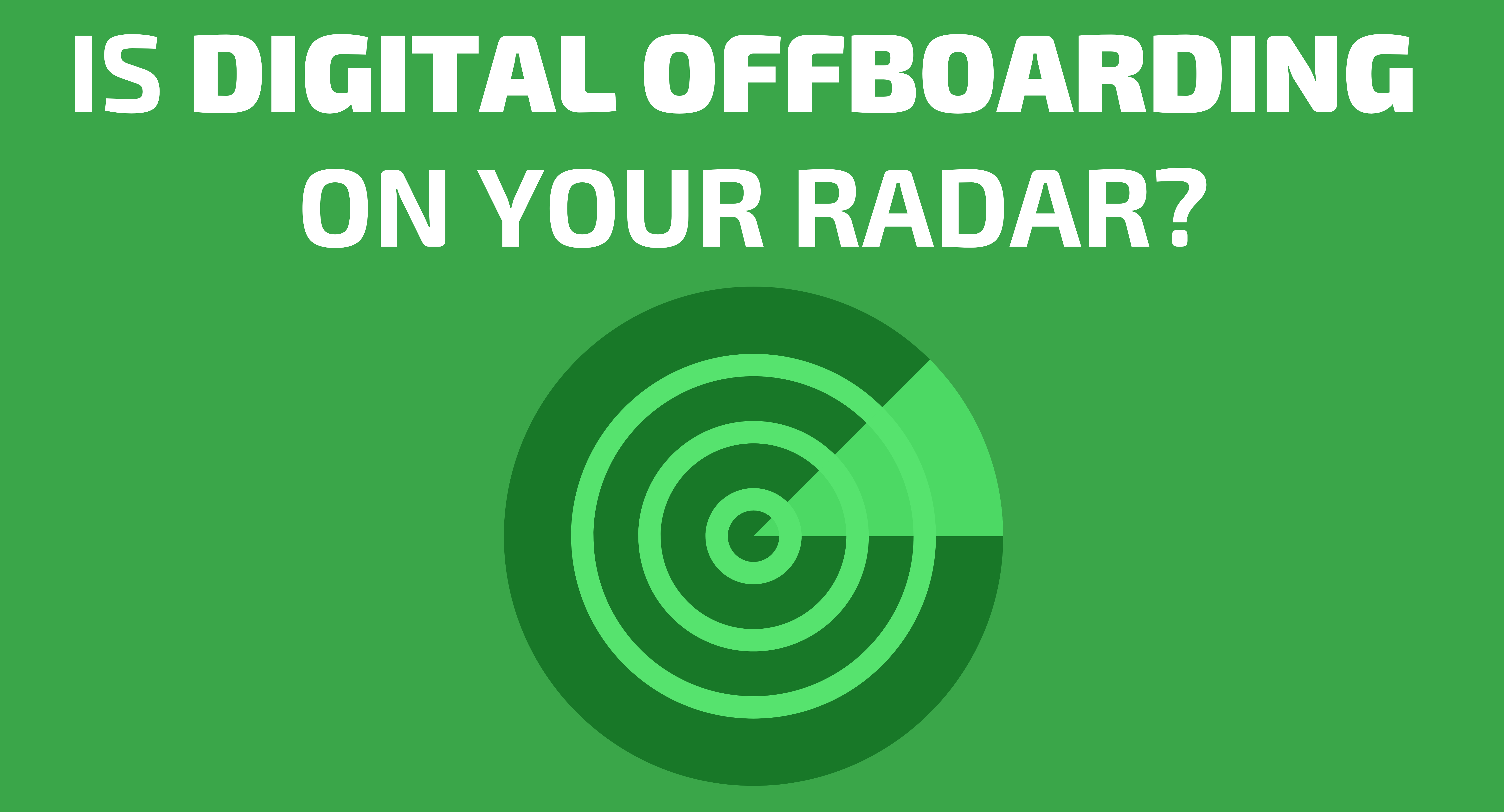
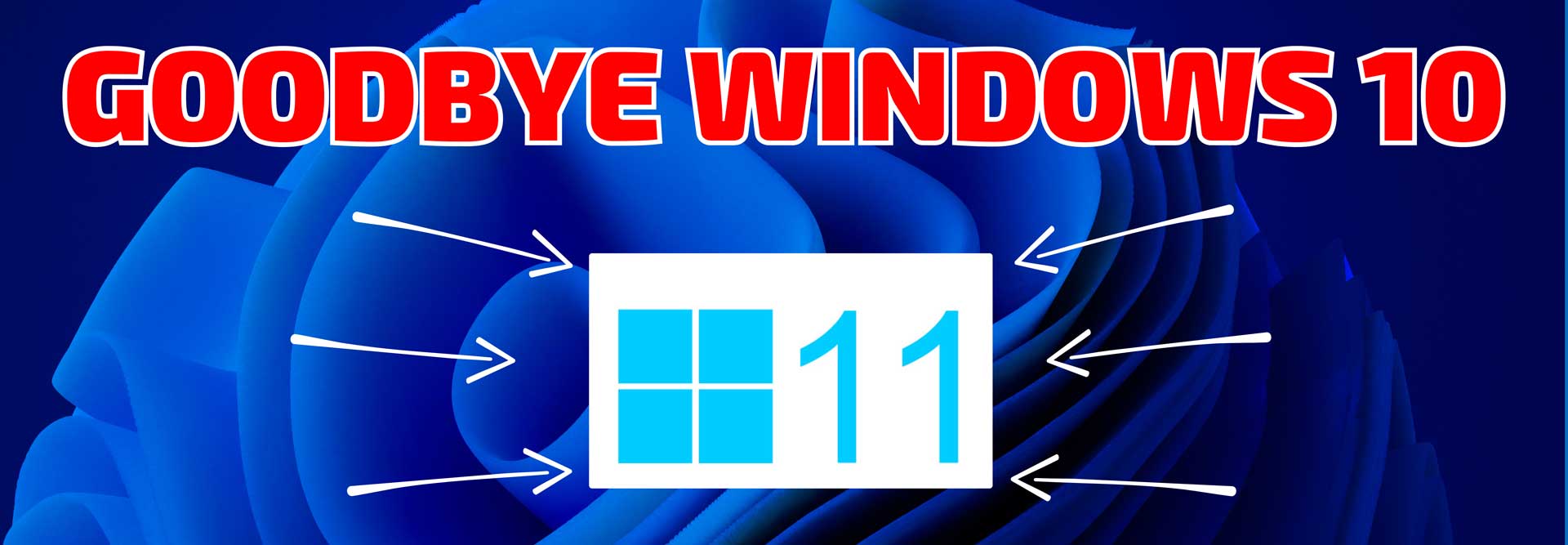


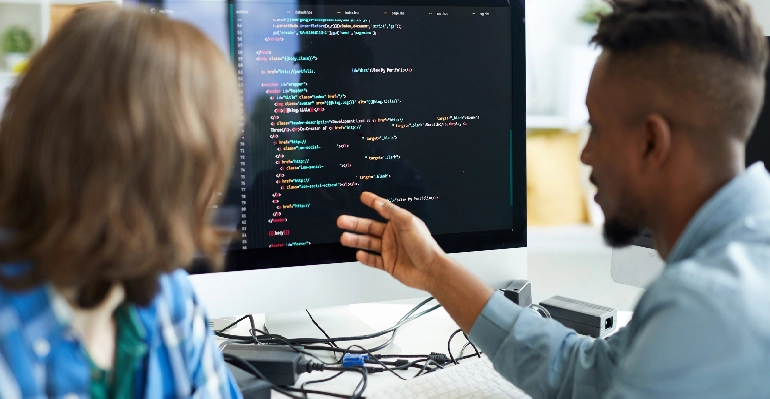









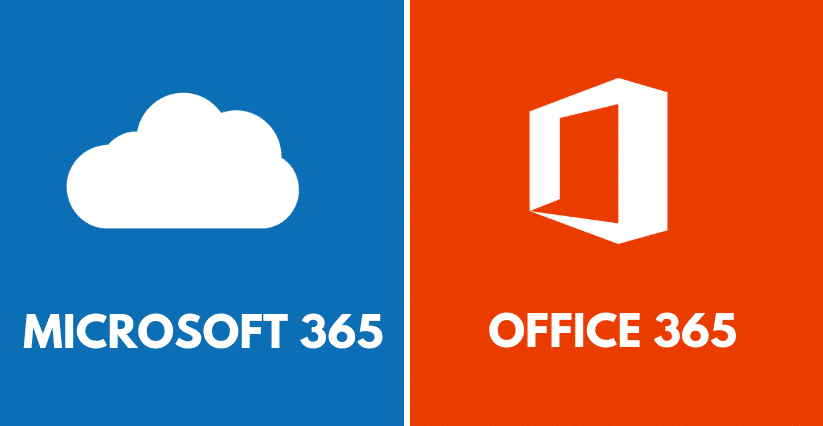



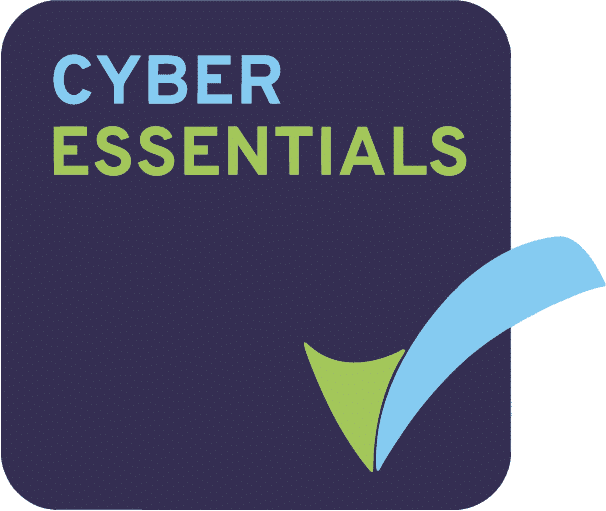


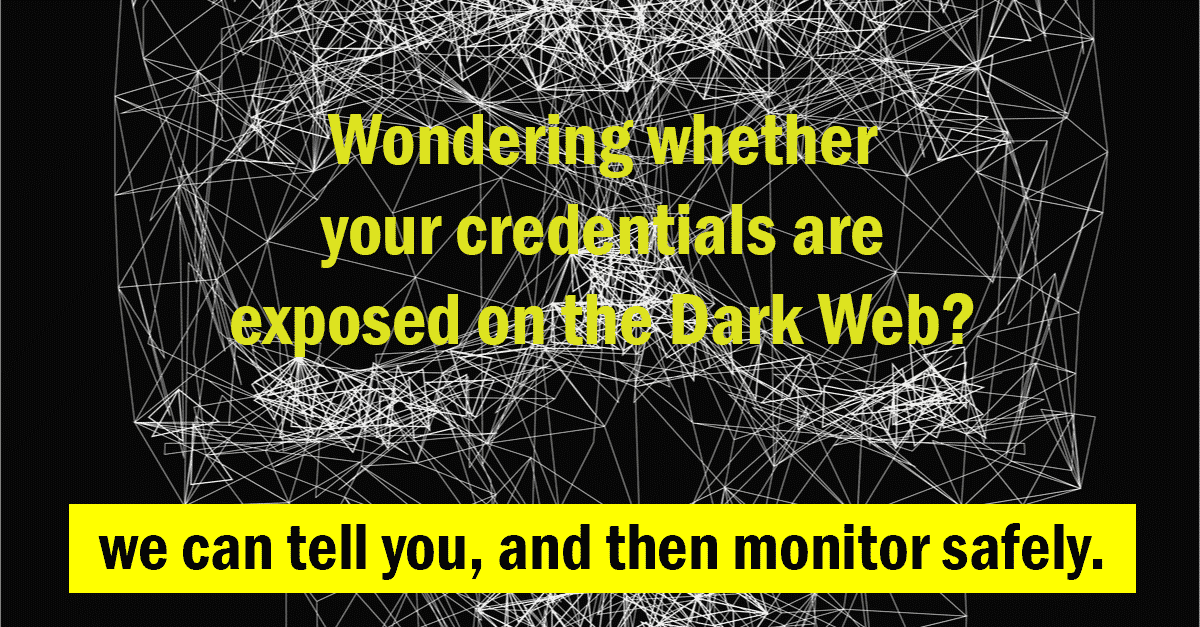

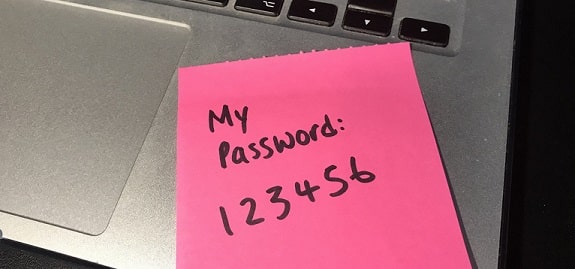
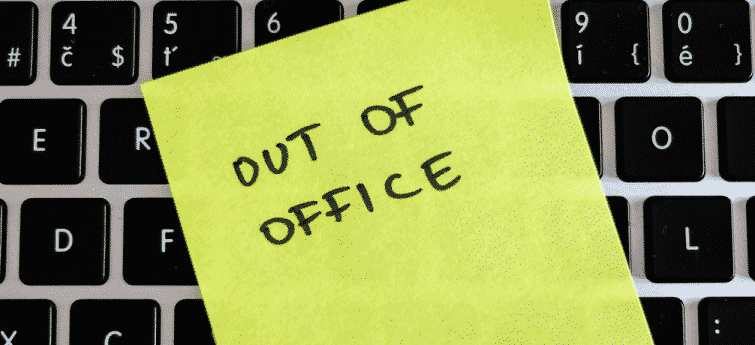
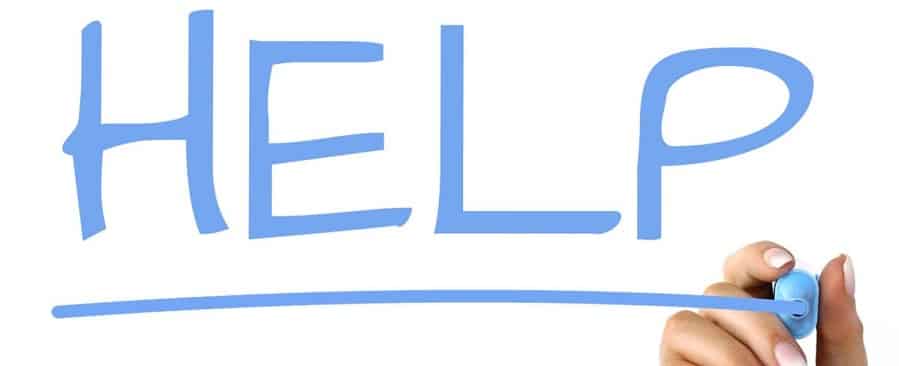
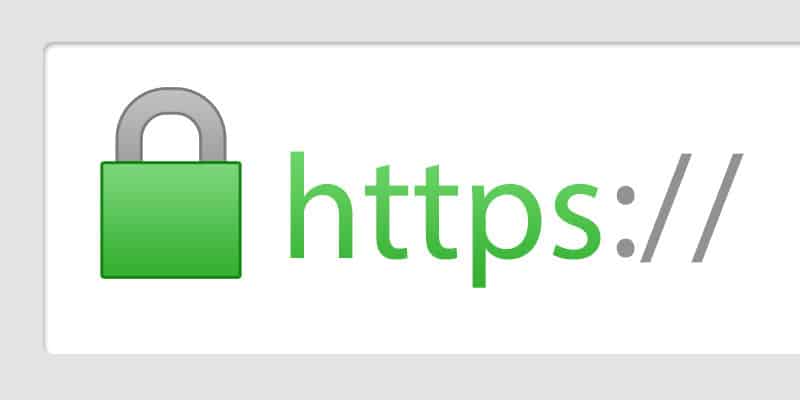



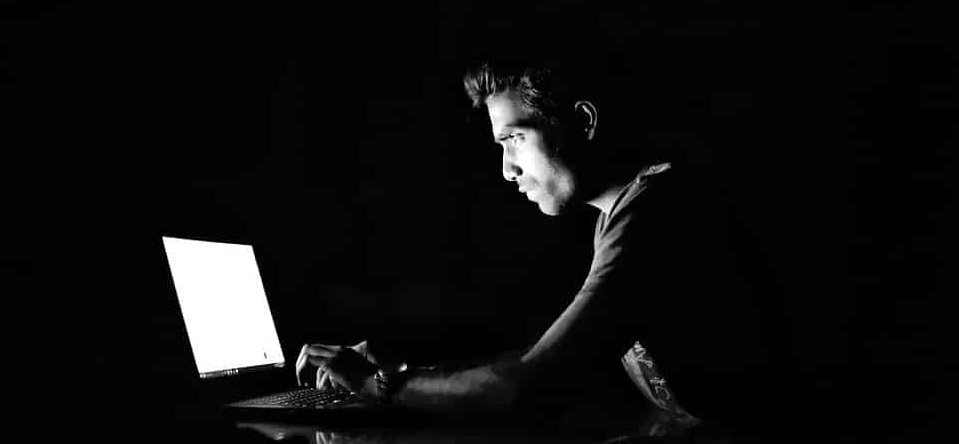





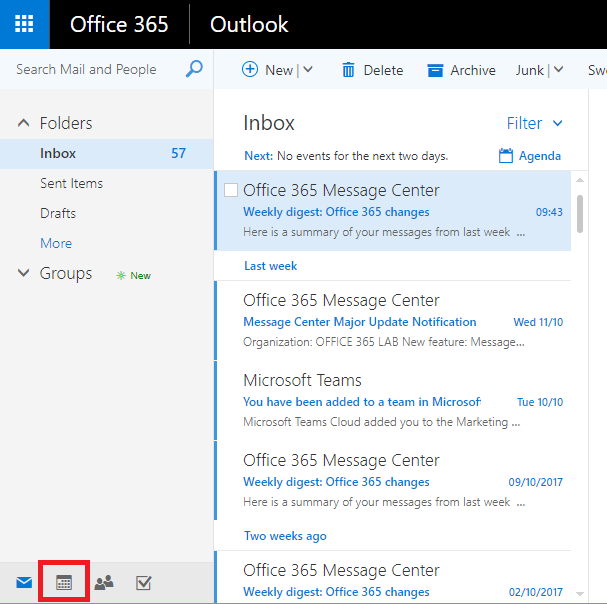
.webp)