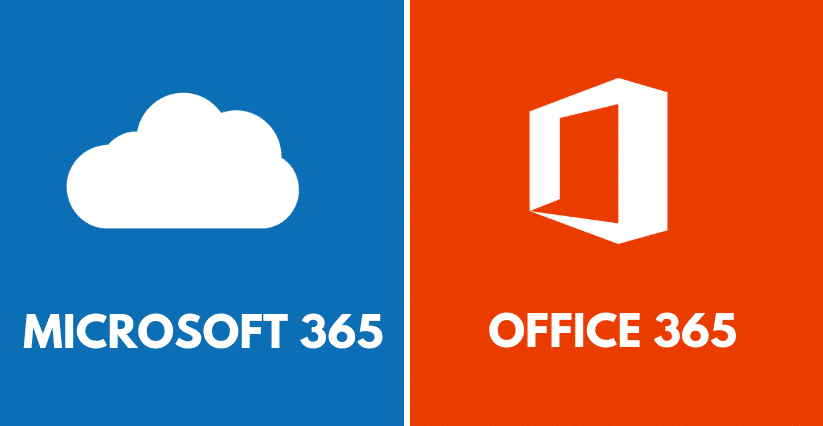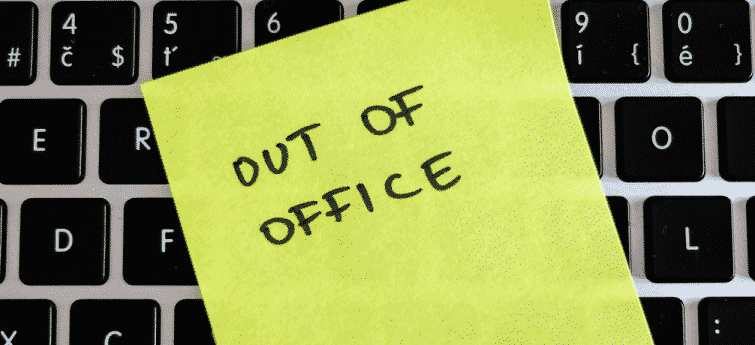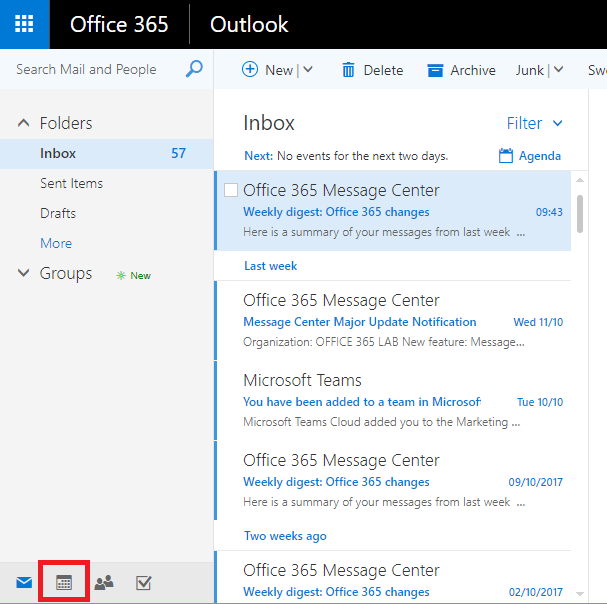How to Dictate a Document Using Word

Want to dictate a letter, blog post or document but don’t have the software? Before now you had to buy expensive software like dragon dictate, but now you can do it for free with Word and Microsoft 365.
Microsoft have now included the ability to dictate documents directly into Word without any extra software. The best thing, it’s not just available in the Word desktop program, its also available in Word online too. Now from any location in the world you can log into Microsoft 365, create a new Word document and click dictate.
Dictation is not something we’ve done much with, but now we’re making more and more use of it to speed up the creation of blog posts for our website. We’ve even been using it to make notes while reading over documents and can sort through things with both hands and still make notes using voice, it’s a great way to be productive!
Let’s see how it’s done.
First Login to the Office 365 web portal here: https://portal.office.com
Click on the App menu in the top left corner.
Click on Word to open Word online.
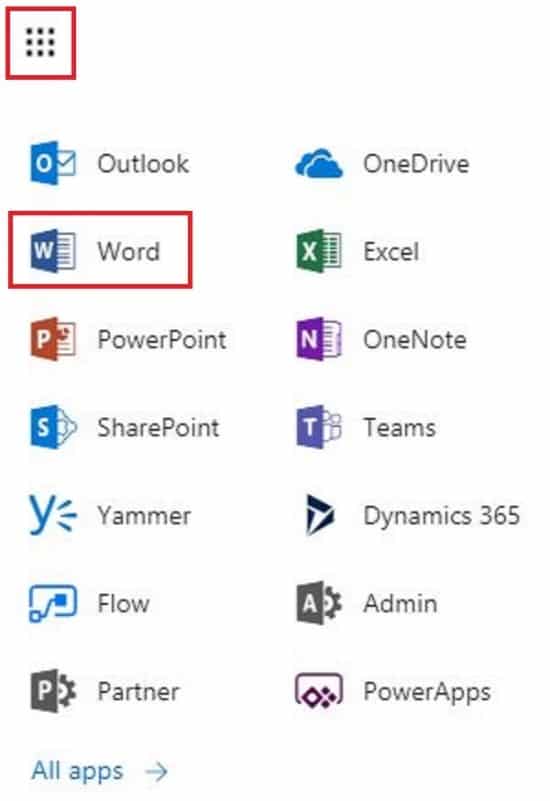
Create a blank document or select one from a template.
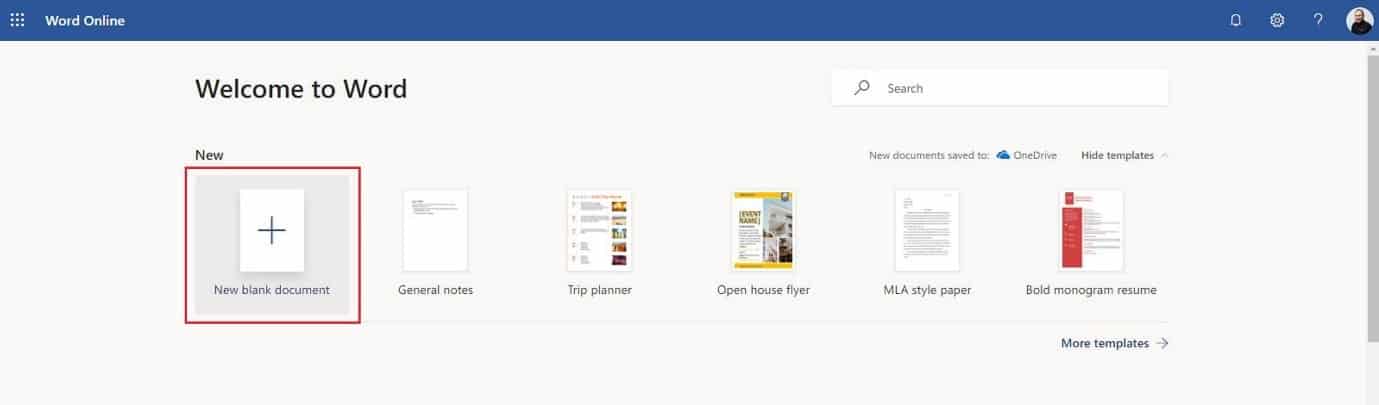
Along the top menu you will see the new Dictate button. First you will need to set the language to UK.
Click on the arrow symbol to the right of the button then left click ‘English (UK)’.
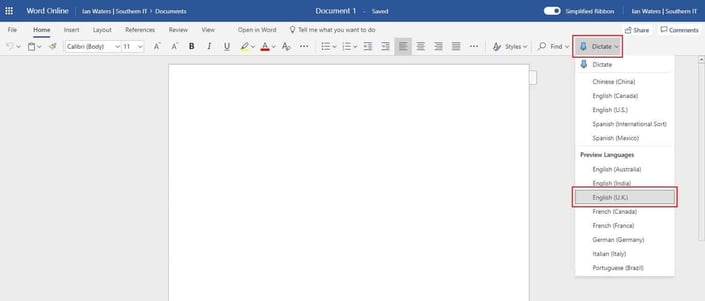
Now left click the Dictate button to switch on dictate mode.
From here, everything you say will be dictated into the word document!
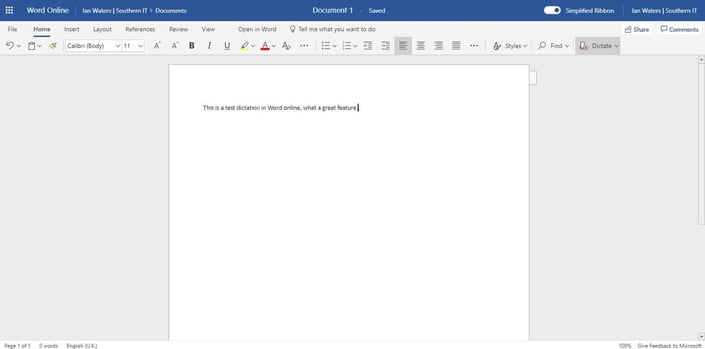
Microsoft 365 just keeps getting better and better. What you get included in the price of the subscription is worth its price many times over, but most people only use a fraction of the features available.
Stay tuned for more Microsoft 365 tips to follow.