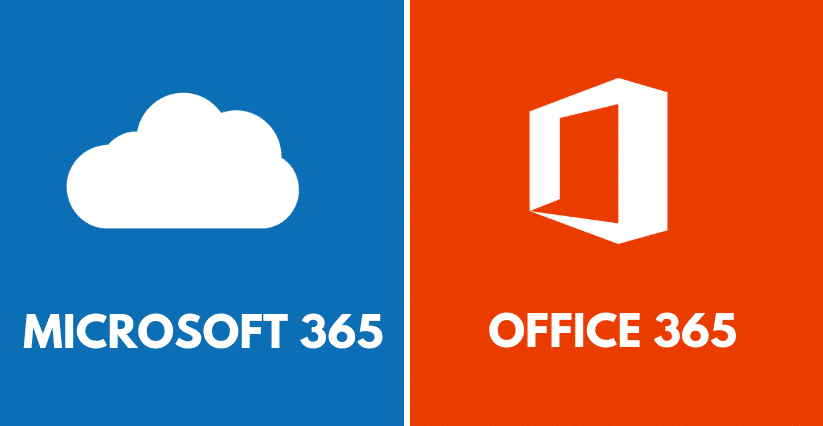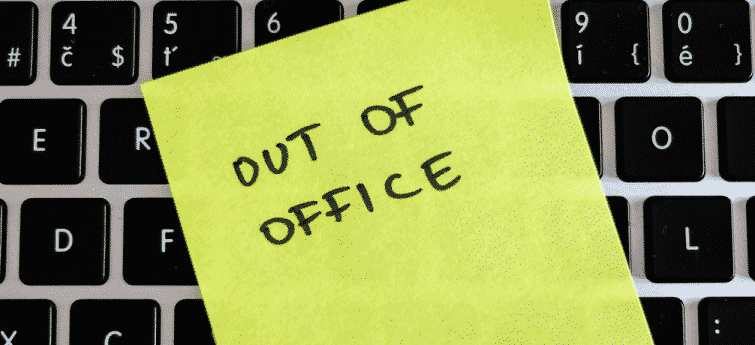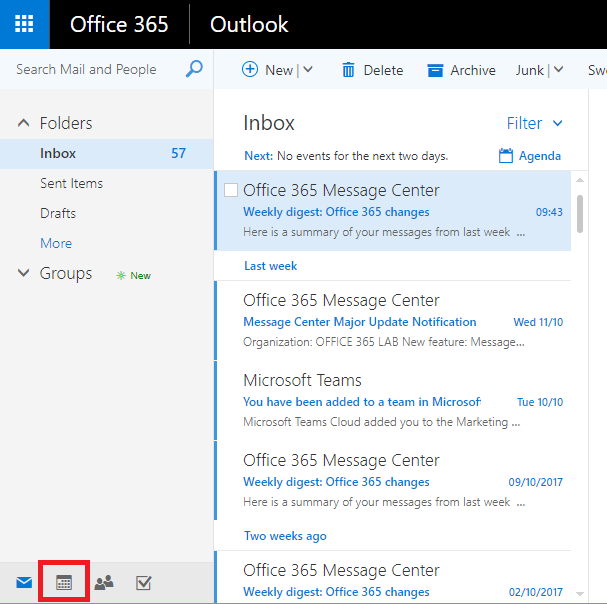Imagine having a super powerful PC that you can use on any device, anywhere, anytime. Sounds awesome, right? Well, that's what Windows 365 is all about. It's a service from Microsoft that lets you stream a full Windows 10 or 11 desktop from the cloud to your device. It's like having a virtual PC that you can access from your phone, tablet, laptop, or even your smart fridge (okay, maybe not that, but you get the idea).
Windows 365 is different from other cloud computing services because it's super easy to use. You don't have to install any software or mess with any settings on your device. You just log in to your Windows 365 account and boom, you're ready to go. You can access all your files, apps, settings, and preferences from the cloud, and switch between devices without missing a beat.
Windows 365 is also designed to give you a consistent and secure Windows experience across different devices and platforms. You can use Windows 365 on Windows, Mac, Linux, iOS, Android, and even Chromebooks. You can also choose from different plans and configurations to fit your needs and budget.
How can Windows 365 benefit your business?
Windows 365 can offer you a lot of perks for your business, no matter how big or small. Here are some of the main benefits of using Windows 365 for your business:
Flexibility and mobility:
Windows 365 lets you work from anywhere, anytime, and on any device. You can access your cloud PC from your home, office, or on the road, and switch between devices without losing your work. You can also scale up or down your cloud PC resources as needed, depending on your workload and demand.
Security and compliance:
Windows 365 gives you a secure and compliant Windows environment that is managed by Microsoft. You don't have to worry about installing updates, patches, or antivirus software on your device, as Microsoft takes care of that for you. You also don't have to worry about data loss, theft, or corruption, as your data is stored in the cloud and backed up by Microsoft. You can also use features like multi-factor authentication, encryption, and conditional access to protect your cloud PC and data.
Productivity and collaboration:
Windows 365 lets you use the same apps and tools that you love on your cloud PC. You can use Microsoft 365 apps like Word, Excel, PowerPoint, Outlook, Teams, and OneDrive, as well as other Windows apps that you need for your work. You can also collaborate with your colleagues and clients using the same cloud PC and share files and screens easily.
Cost and efficiency:
Windows 365 can help you save money and time by reducing the need for hardware, software, and IT maintenance. You only pay for what you use, and you can adjust your cloud PC plan as needed. You also don't have to spend time and resources on setting up, updating, or troubleshooting your device, as Microsoft handles that for you.
Windows 365 is a new and innovative way to use Windows in the cloud. It can offer you flexibility, security, productivity, and cost savings for your business.